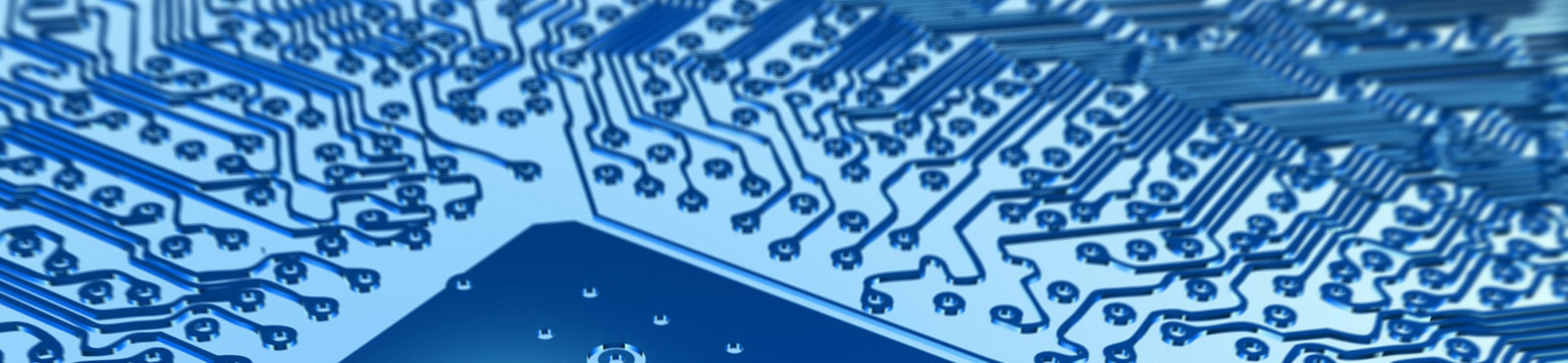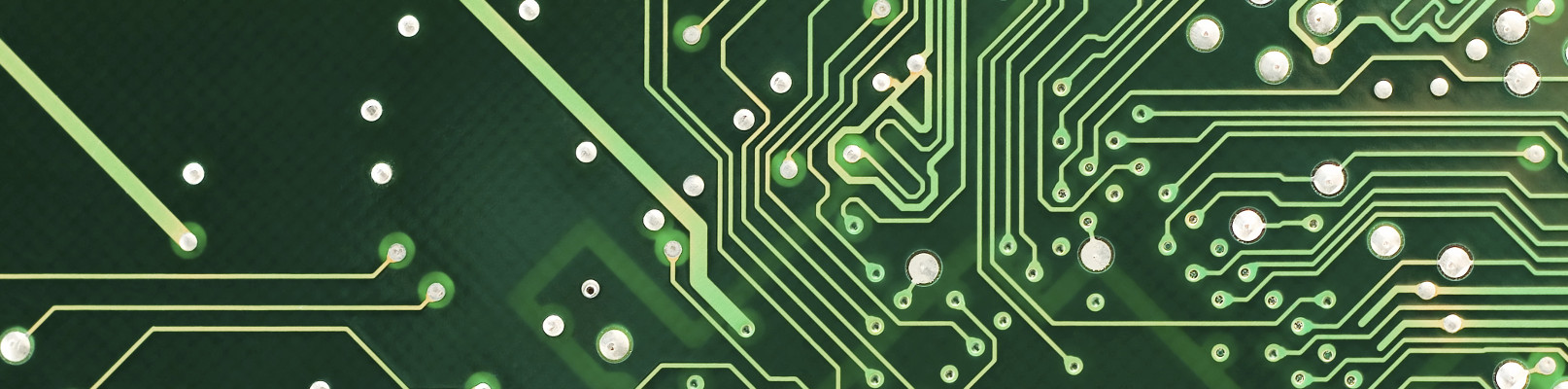Domorela's Blog: Virtual Lab with Domorela DMRL1: Testing with WUI: Security alarms
Security alarms in our Lab are a bit different to test than technical alarms. In the case of security alarms, they trigger when certain Communication Objects, like the ones referring to sensors, change its status value. As in the case of technical alarms, users can define specific Panels, include them in their Dashboards or simply use the Security View know about its current status.
To test security alarms, we'll include them in the User Dashboard then we'll change the status of the linked sensors of each of them in another browser. As you can see, when status changes then dashboard widgets are properly updated.
As we told in the article about Alarm Configuration in the Virtual Lab, Group Addresses assigned to security alarms are linked to the ones of sensors that will trigger them in the ETS configuration. So Domorela is able to simulate the behaviour of the installation as the above video shows.
In the simulation, when an alarm is switched off their status will not be switched on again until the user acts over the sensor control. In the real environment, this will be done when the status of the sensor is updated.
Finally, let's show what happens when an alarm element is switched off. As you can see below, this results in a change of the generated alarm object. Thus, its normalTimestamp field is updated with the current time to indicate the end of alarm status:
<ref name="2" href="/obix/alarmService/alarmas/2/" is="obix:AckAlarm obix:StatefulAlarm obix:PointAlarm obix:Alarm">
<ref name="source" href="/obix/knx/config/proyectos/P085D/direcciones/P085D0_GA73/datapoints/P085D0_GA73_oIDO6alarm/curVal/"/>
<abstime name="timestamp" href="/obix/alarmService/alarmas/2/timestamp/" val="2021-04-19T12:15:20.121Z"/>
<abstime name="normalTimestamp" href="/obix/alarmService/alarmas/2/normalTimestamp/" val="2021-04-19T12:18:22.386Z"/>
<bool name="alarmValue" href="/obix/alarmService/alarmas/2/alarmValue/" val="true" display="alarm" range="knx/enums/dpt_alarm/"/>
<op name="ack" href="/obix/alarmService/alarmas/2/ack/" in="obix:obj" out="obix:obj"/>
</ref>
And, in the case of alarm is turned on again, timestamp field will be updated to a date newer than normalTimestamp, so it's possible to know the time period between the last recovery and the current alarm state:
<ref name="2" href="/obix/alarmService/alarmas/2/" is="obix:AckAlarm obix:StatefulAlarm obix:PointAlarm obix:Alarm">
<ref name="source" href="/obix/knx/config/proyectos/P085D/direcciones/P085D0_GA73/datapoints/P085D0_GA73_oIDO6alarm/curVal/"/>
<abstime name="timestamp" href="/obix/alarmService/alarmas/2/timestamp/" val="2021-04-19T12:25:47.083Z"/>
<abstime name="normalTimestamp" href="/obix/alarmService/alarmas/2/normalTimestamp/" val="2021-04-19T12:18:22.386Z"/>
<bool name="alarmValue" href="/obix/alarmService/alarmas/2/alarmValue/" val="true" display="alarm" range="knx/enums/dpt_alarm/"/>
<op name="ack" href="/obix/alarmService/alarmas/2/ack/" in="obix:obj" out="obix:obj"/>
</ref>
Next article will talk about testing alarms using Domorela's REST API.