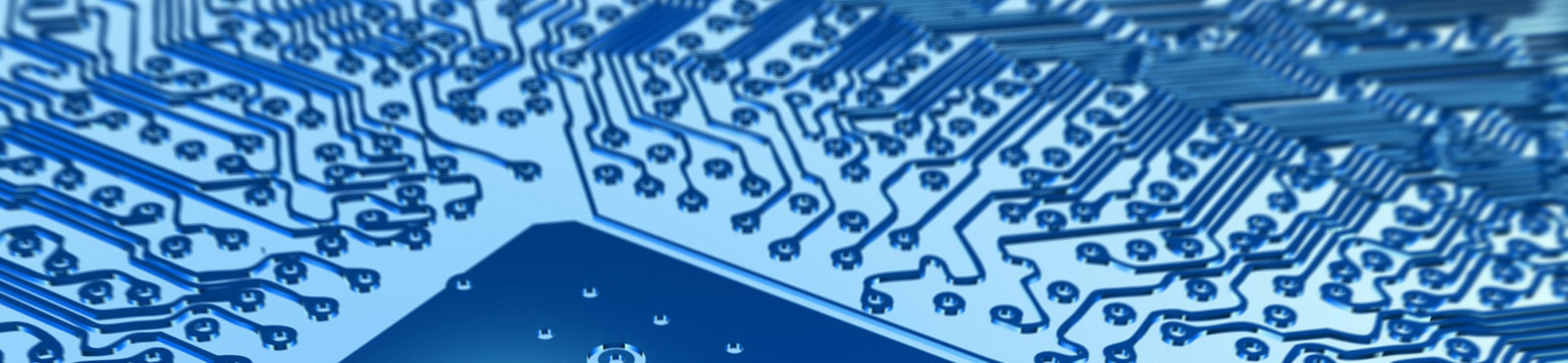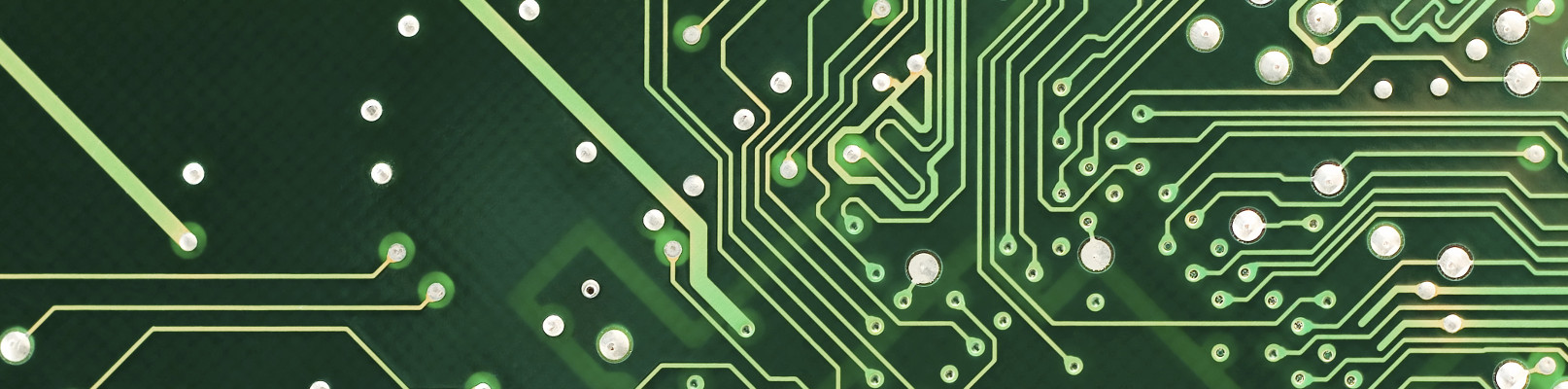Domorela's Blog: Operation Level Features in Panel View
In the Panel View, operators and administrators are allowed to change configuration of the panel, even to configure it from scratch by using a contextual menu that can be shown by clicking the right button of the mouse or perform the right click action configured for the touch screen of the device.
The contextual menu in the Panel View allows several actions to operators and administrators to configure the panel: change the name of the panel, add or change background image and, finally, add addresses, points or scenes to the panel.
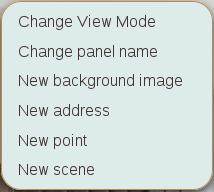
By selecting the option to change the view mode¹, the panel is shown as a table with the objects contained in it like in any Elements View, showing also scenes defined in Domorela present in the panel. To return to the graphical Panel View, press the rightmost button in the table header. Remember that Basic Level users can't select the View Mode and will see the one selected by operators or administrators for each panel.
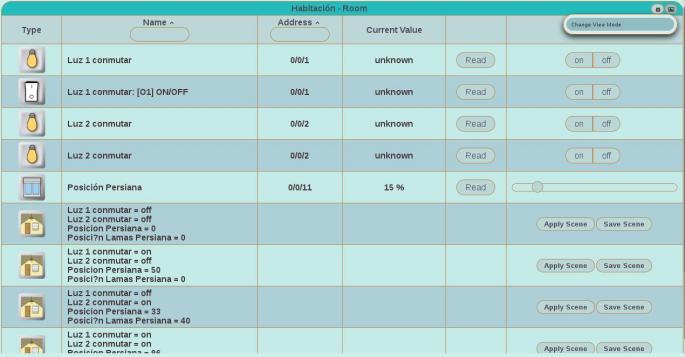
By selecting the option to change the name of the panel, a dialog showing an input text box and validate button is opened.
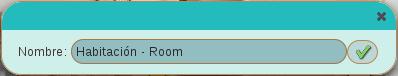
By selecting New background image option, a dialog showing a selection box followed by validation button on the top with a file uploader control below. If you choose to upload a file, then you'll need to reopen the dialog to select the new uploaded image.
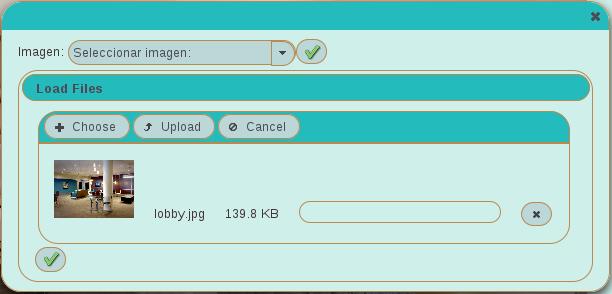
By selecting one of the other last three options, a dialog is opened showing a selection box with his correspondent validate button.
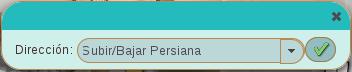
In order to position a new widget in a different place, or to delete it, a contextual menu is present at every widget in the panel with the next options: Drag ON/OFF and Delete.
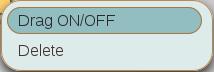
To move a widget to a new position, click over Drag ON/OFF and wait until the widget is hsow in greyscale, then click again to drag the widget to the new position without leaving the button of the mouse and release it when you've reached the desired position. When the widget is moved, Drag control is automatically set to off and widget is shown again in colors.
(1) this is one of the planned improvements for the first update of Domorela's WUI that will finally be part of the first release, after the delay arriving to market because of the forced stop of our suppliers due to COVID-19.