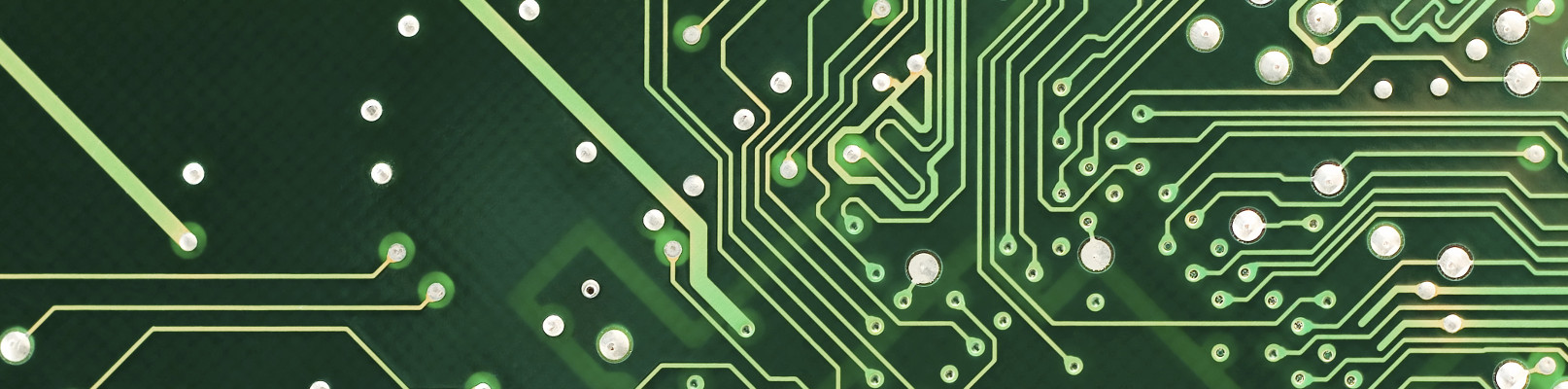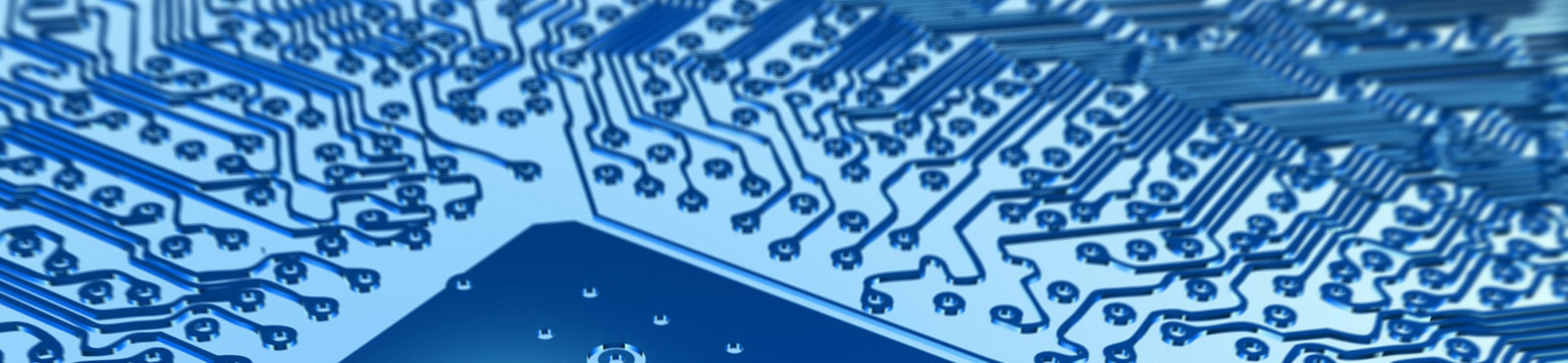Domorela's Blog: Operation Level Features: Operation Level Dashboard
As any other user, operators have their own Dashboard. As they are advanced users, they are allowed to configure Graphs within a widget and also to include a new type of widgets in their Dashboard called Indicators. This new type of widget is intended to help to know the size and topology of the smart building installation at a glance.
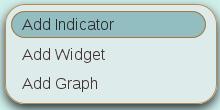
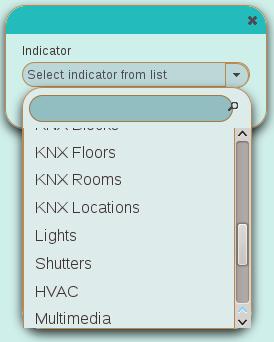
With the help of Indicator Widgets operators can include relevant information about the smart building installation managed by Domorela. At present time there is the possibility to add widgets with statistics of the objects in the configuration of Domorela.

Any operator can include the next Indicators to his Dashboard:
- number of Projects
- number of Group Addresses
- number of Datapoints
- number of Devices
- number of Installations
- number of Areas
- number of Lines
- number of Buildings
- number of Blocks
- number of Floors
- number of Rooms
- number of Locations
- number of objects defined as Light
- number of objects defined as Shutter
- number of objects defined as HVAC
- number of objects defined as Multimedia
- number of objects defined as Alarm
- number of objects defined as Security
- number of objects defined as Actuator
- number of objects defined as Sensor