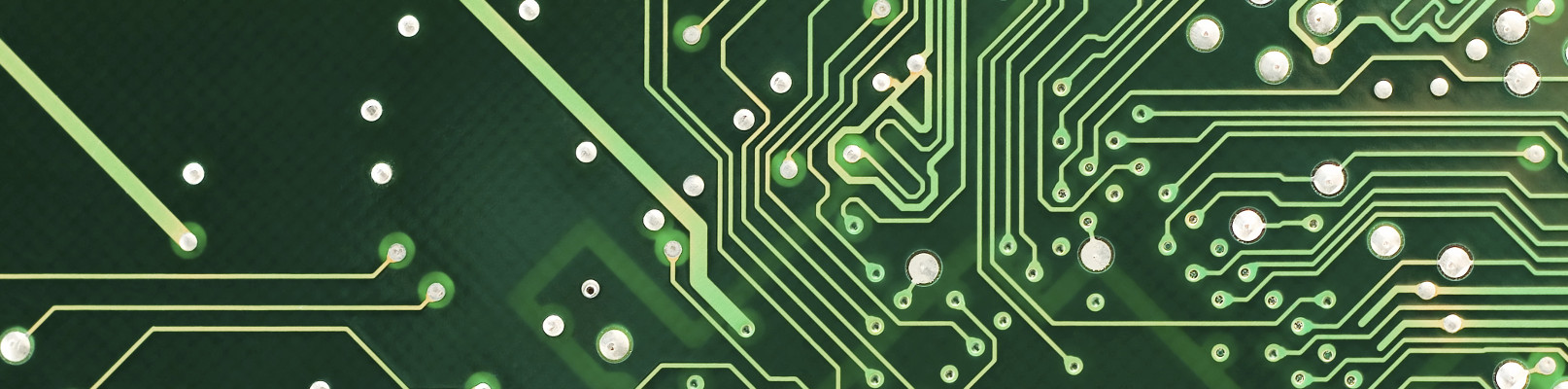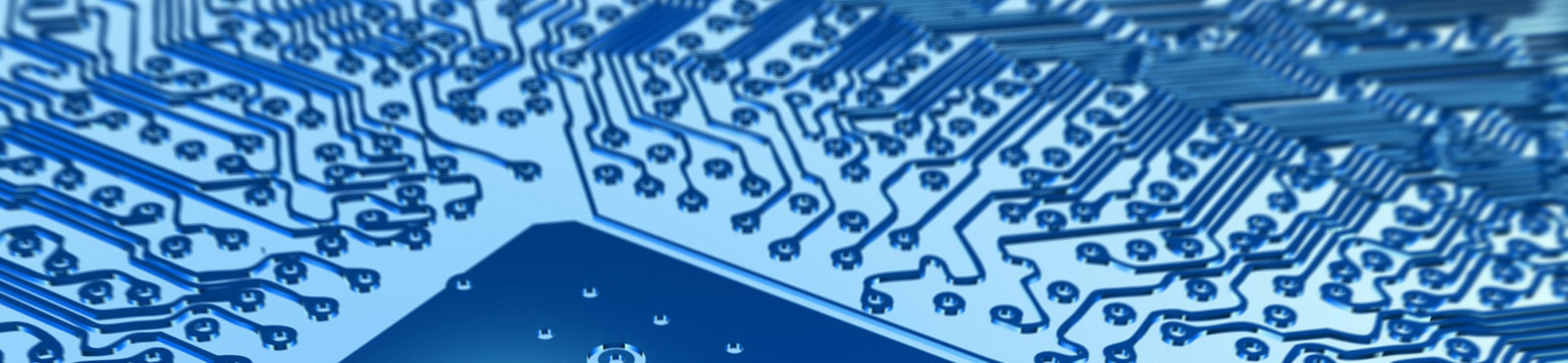Domorela's Blog: Operation Modes (I)
Domorela is able to work in 2 Operation Modes: Connected Mode and Simulation Mode. While in Connected Mode, Domorela can be directly connected to the KNX Bus by Twisted Pair (TP) KNX interface or can be connected by 1000Base-T Ethernet interface through a KNXNet/IP link, in order to manage and/or diagnose an installation. While in simulation mode, Domorela is acting as a Virtual KNX Installation that can be used to test projects, to check projects with customers before the installation works begin, to help the sales force to achieve new leads without the need, or prior to, of visiting a showroom and, last but not least, to make virtual labs with learning purposes.

Connected Mode by TP KNX interface is the default configuration and is possible to change this setting to connect through a KNXNet/IP link using cabled Ethernet interface. As we explained in this Blog before, we consider WiFi as insecure so Domorela doesn't include WiFi interface, nevertheless Domorela users are able to use WiFi End Devices, such as tablets or smartphones, using dedicated WiFi devices such as WiFi Access Points connected to the same LAN/CAM/MAN.
While in Connected Mode, Domorela is able to send Read and Write Telegrams and also listens any Telegram sent to the Bus by any other KNX device to any Group Address able to reach the line where Domorela is connected (is out of the scope of this article to explain details on how KNX protocol is working). This behaviour allows Domorela to monitor the whole installation by sending automatic updates (PUSH) to the connected users and also to control any KNX device in the installation.
 While in Simulation Mode, Domorela is able to update any Status Communication Object, hereinafter called Datapoint, having the same Group Address of any Writable Datapoint which is being controlled by any user, also to update any Datapoint having their Group Address configured as "Updating Address" of the Datapoint being controlled.
While in Simulation Mode, Domorela is able to update any Status Communication Object, hereinafter called Datapoint, having the same Group Address of any Writable Datapoint which is being controlled by any user, also to update any Datapoint having their Group Address configured as "Updating Address" of the Datapoint being controlled.
The above means that integrators can group Writable and Status Datapoints in a single Group Address while programming devices with ETS software or they can opt for having different Writable and Status Group Addresses and configure the status ones as "Updating Addresses" of the writable ones. As established in the KNX standard, logical topology is different of the physical one and it doesn't matter if they are present in different devices or not (again, is out of the scope of this document to teach about KNX protocol and ETS software tool).
Note that Simulation Mode disables Bus Monitor controls, so isn't possible to use this tool while disconnected from the Bus.