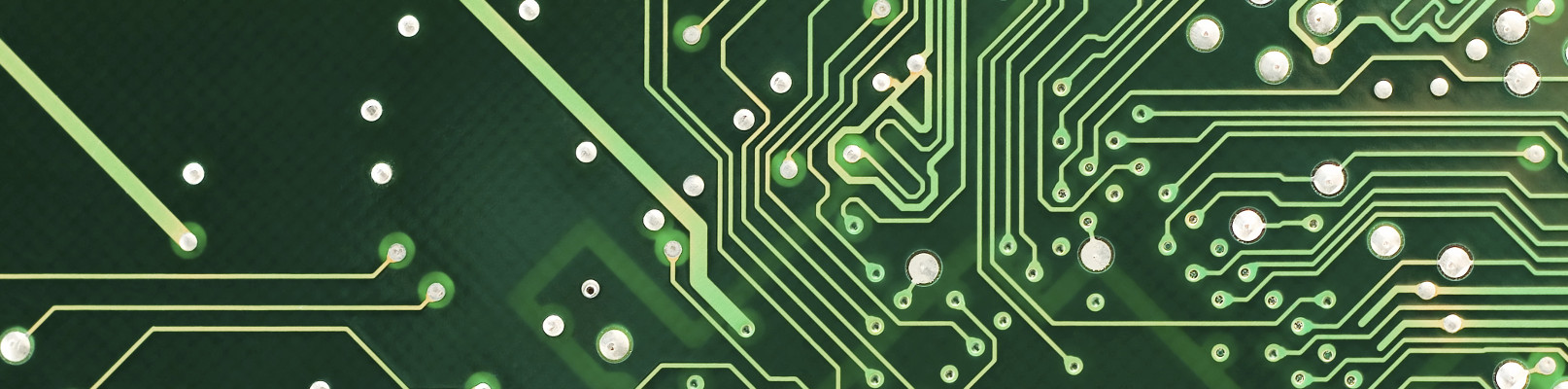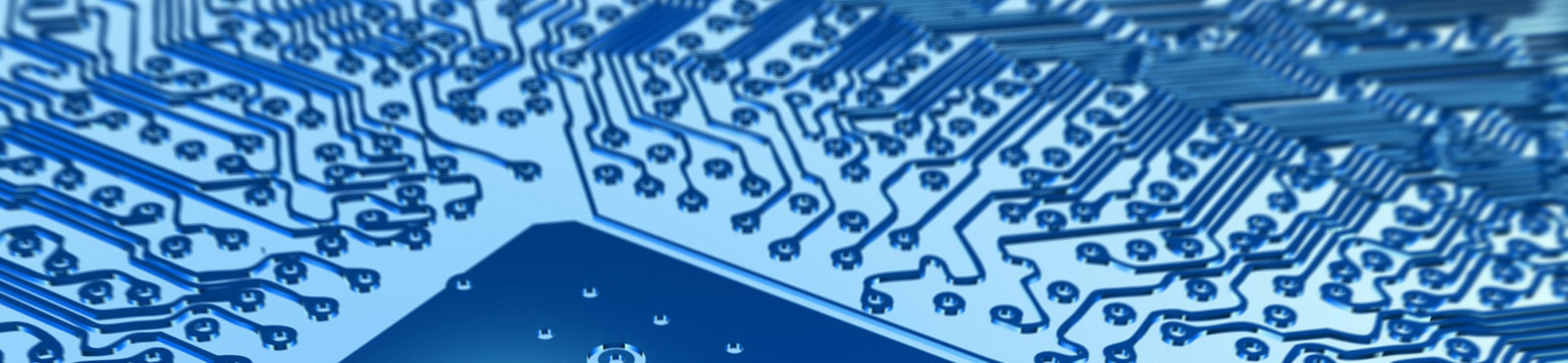Domorela's Blog: Virtual Lab with Domorela DMRL1: Scenes configuration
Scenes configuration is pretty easy in our Virtual Lab. As in the case of the other functionalities it is performed first in ETS software and later in the Domorela device, with the particularity that scenes configuration in Domorela can be done using KNX scene objects from ETS or not. In the case we opt to use KNX scene objects imported from ETS, we can use Domorela Scene objects in order to simulate them or not. In the case we opt not to use KNX scene objects, then we need to use Domorela Scene objects including the other objects controlled by scenes programmed in ALLinBOX 88. Domorela also allows to define Scene objects to implement scenes that cannot be configured with the KNX devices.
ETS scenes configuration is done by assigning Main Group 5 to them and two Middle Groups assigned by type of object:
- 0 for inputs, so we identify Input Scenes as 5/0/x
- for outputs, so we identify Output Scenes as 5/1/x
You can see below captures of the Group Addresses report generated by ETS for Scenes, showing the DPT used in them.
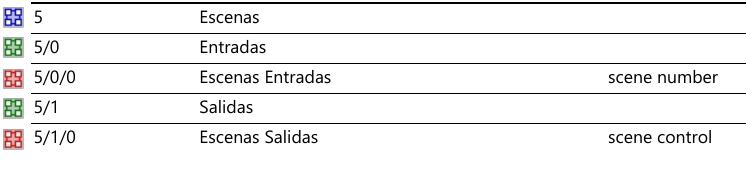
In Domorela, KNX scene objects are imported as any other KNX object with their respective DPT value:
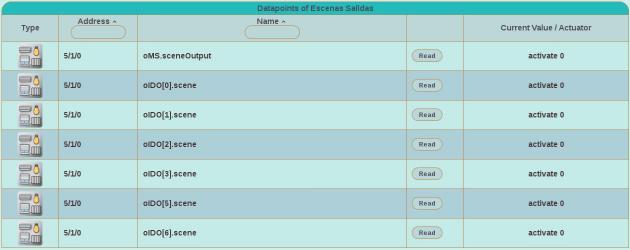
In the case you want to use KNX scene objects, you can do it by configuring them as any other element, i.e., by assigning contracts to them (light, HVAC, etc.) and/or by adding them to Domorela Scene objects.
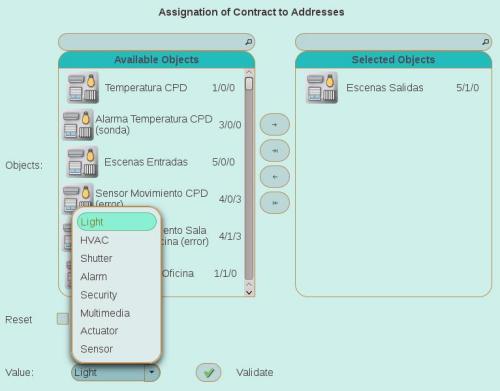
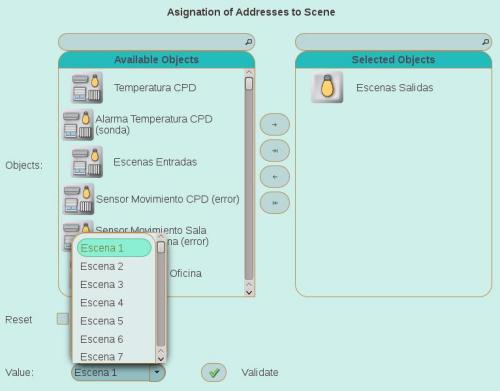
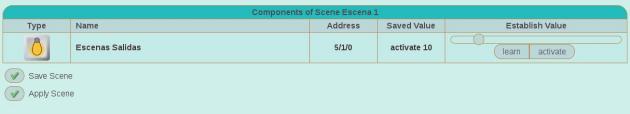
In the case you decide not to use KNX scene objects, then you need to configure Domorela Scene objects including the other objects referenced by them.
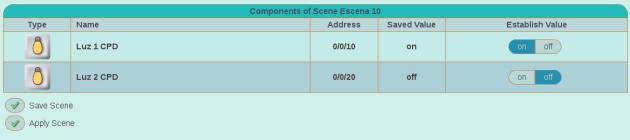
As is shown above, Domorela Scenes are storing values for the objects present in order to be able to apply them when selected. So we need one Domorela Scene for each KNX scene value we need to apply. That said, you can opt to avoid the use of KNX scenes and use only Domorela Scenes in your configuration. This way all the objects in the scene are being shown and is more clear to the users what each of the scenes does.
In a simulation, as in the present case, it is useful to use Domorela Scenes to perform certain actions or simulate the behaviour of the installation as you can see below.
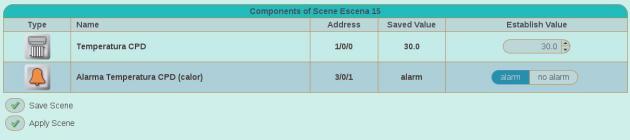
Reading all the above, it's clear that the use of Domorela Scenes is also helpful to perform simulation of presence in real environments.
Our next article will talk about configuration of Histories and Graphs.