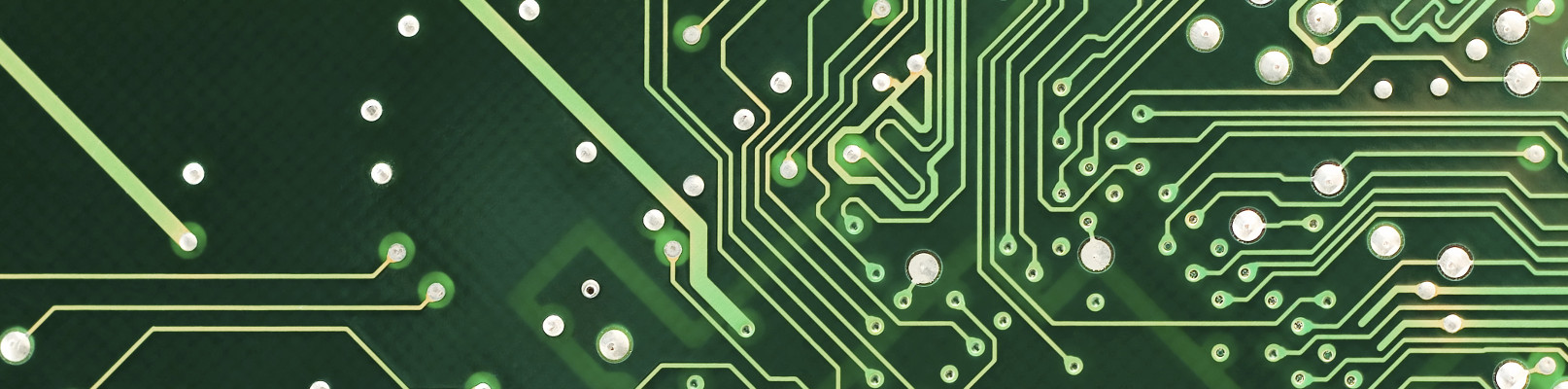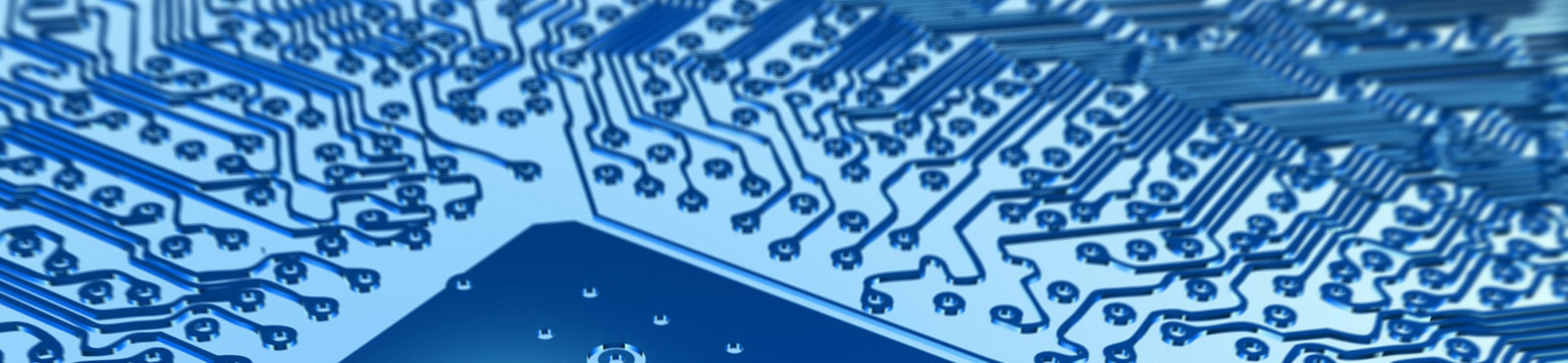Domorela's Blog: Administration Level Features: Command Line Interface
Administrators have access to advanced management actions through a Command Line Interface that allows perform a series of advanced tasks such as all those related to configuration management: perform backups, import backed up configs, create new users and others requiring advanced knowledge of Domorela platform. Also other actions like switching the operation mode and watchdog to perform automatic re-connections, issue KNX commands, macro commands, activation of different logging levels and more.
As other CLIs in the market, Domorela's CLI offers several sets of commands, each of them with its own subcommands and parameters:
- platform commands
- KNX Process Communicator commands
- KNX Network Management commands
While platform commands serve to manage application and system configurations through CLI, KNX commands serve as tools to verify and diagnose the KNX installation being managed by Domorela. For instance, an interesting KNX command allows to switch the programming mode of a KNX remote device in order to activate the programming LED helping "remote hands" to locate it in the electrical panel where installed.
When issuing a command their syntax is checked and wrong statements and/or parameters, for example a boolean value sent to an integer datapoint, will result in an error message output below the command.
Lets show how you can easily send telegrams to any Group Address from CLI opened in a browser tab while monitoring with BUS Monitor opened in a different browser tab, a different browser or even in another computer. That said, this kind of tasks can be done by a single worker or by several people in a working group of the staff, depending of their complexity.


Above and below captures show how we can monitor how a shutter with slats is moved. First we issued a read command (pc lee 0/0/12) over 0/0/12 that has failed, this is because 0/0/12 identifies a non-readable point (communication object has R flag to 0). So monitor shows only read telegram sent to 0/0/12 from Domorela and no answer from 0/0/12.
After issuing a read command to 0/0/11 (pc lee 0/0/11) then monitor shows an answer from this Group Address which you can see above. Between them you can also see telegrams from Group Address 0/0/71 which is pointing to an alarm being announced every 30 seconds to the BUS. So while monitoring the correct behaviour of a shutter, you've discovered an alarm is active.
Below, after writing a wrong write command to 0/0/12 (pc escribe 0/0/12 30) that leds to CLI to answer with an error message, you can see the answer to the correct command (pc escribe 30 0/0/12) to send a write telegram. Monitor shows all the telegrams involved to move the shutter after the command: 0/0/11 and 0/0/16 are sending their values to the BUS until 0/0/11 reaches 30 %. This means that the slats were moved until 100 % while shutter moves to 43 % prior to move to reach 30 %, then the slats recover their original position at 0 %.