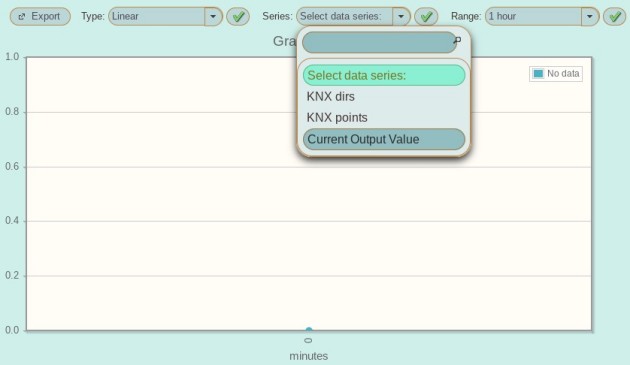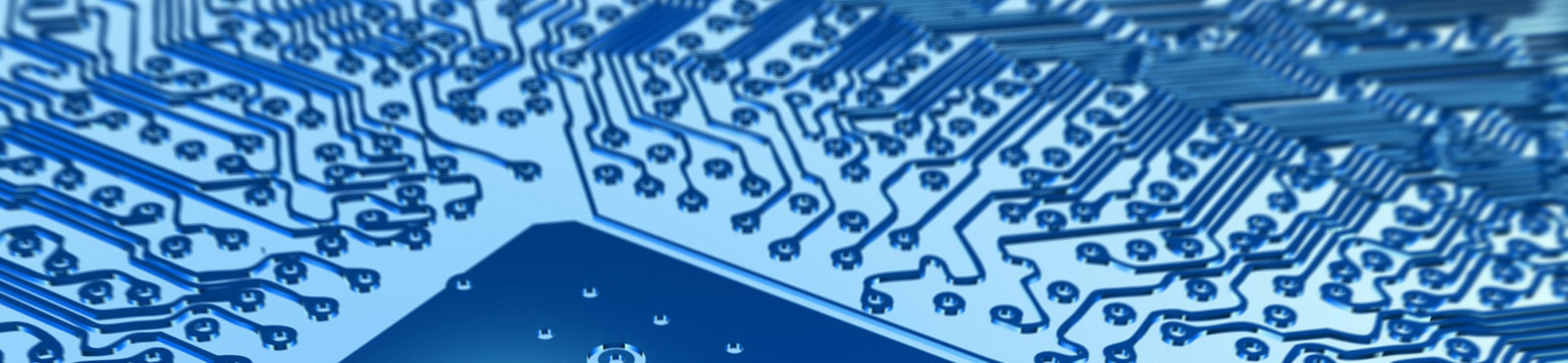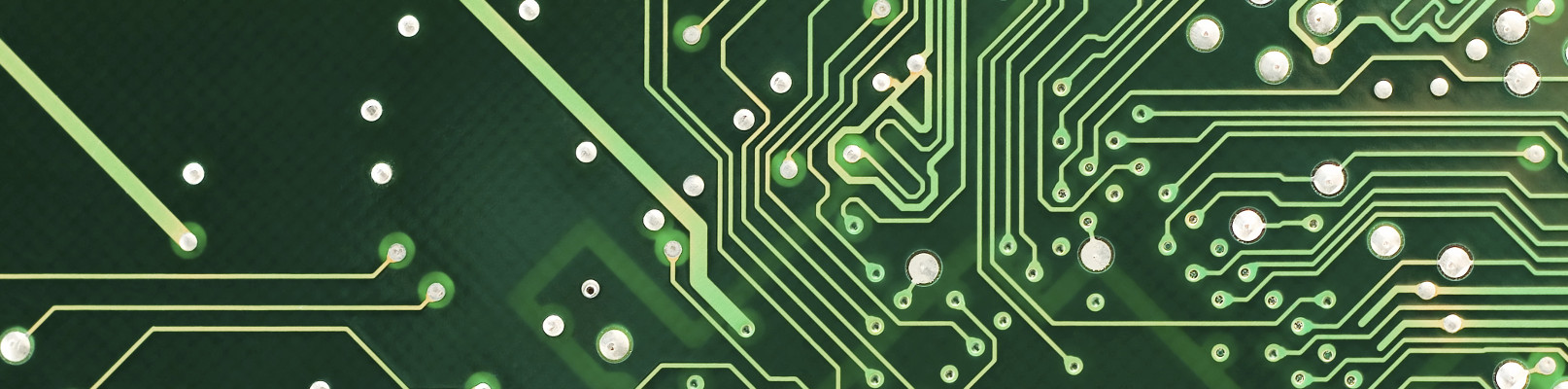Domorela's Blog: Modbus integration in Domorela (III)
Going to the Panel and Graph Views, Modbus Points are selectable to be added as widgets to Panels and as data series to Graphs, in the latter case after being configured as History values in the same way as with KNX Addresses.
In the Panel View Modbus Points are selectable as panel widgets:
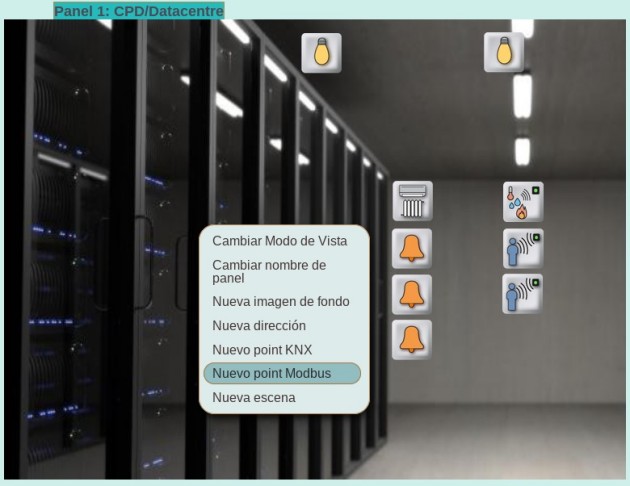
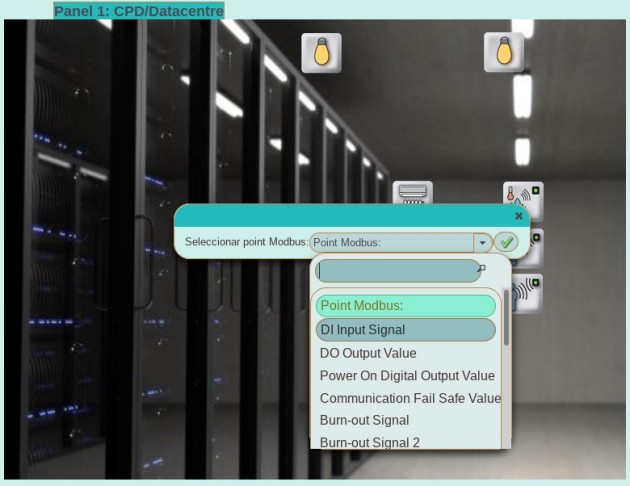
and seamlessly integrated as widgets in both types of Panel Views:
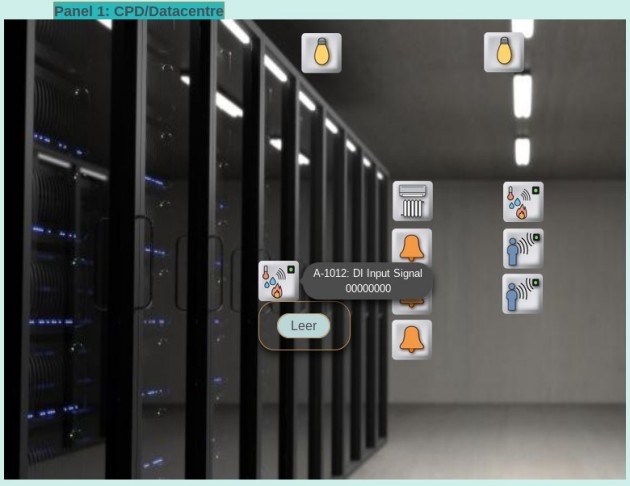
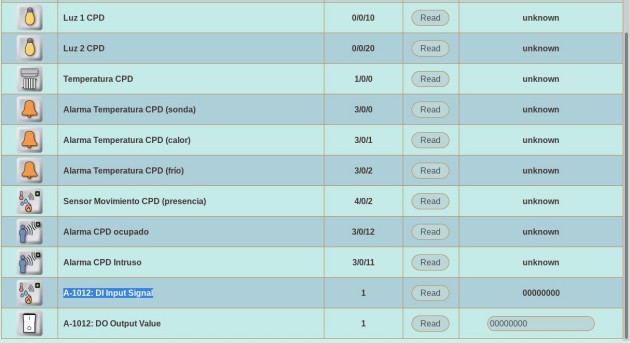
You can see above two Modbus Points whose values are both a bitmap of length 8, that is, one byte, which are represented in binary notation. Note that the KNX Adresses have not been read yet, nor have they sent their value to the Bus. So they show unknown value. While Modbus Points show a known value as there is a polling task that queries its values.
About Graph View, as we saw in the first article of this series, in the Histories Configuration View there is possible to select Modbus Datapoints jointly with KNX Addresses to config them as Histories:
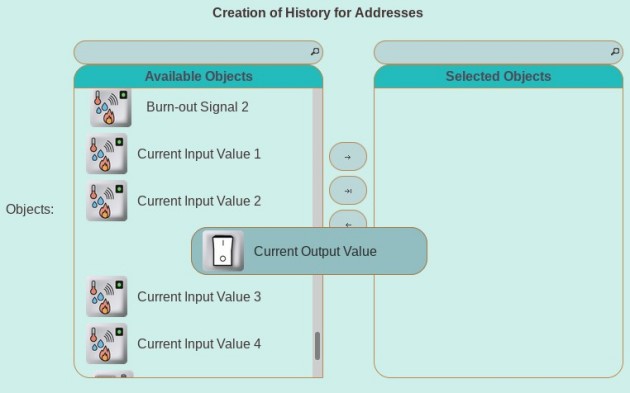
After doing the above configuration, in the Graph View there is possible to select them as a Series of Data that will be shown in the graph: