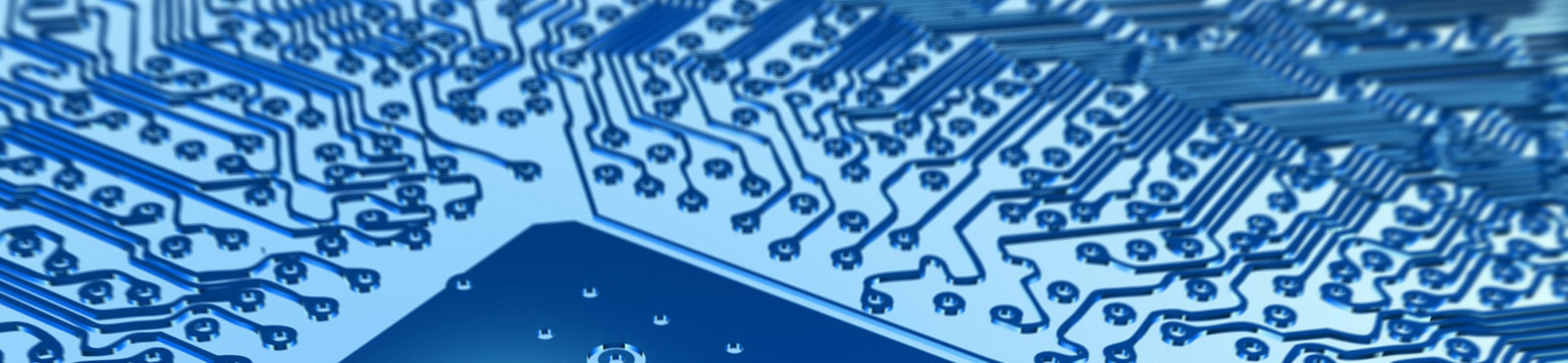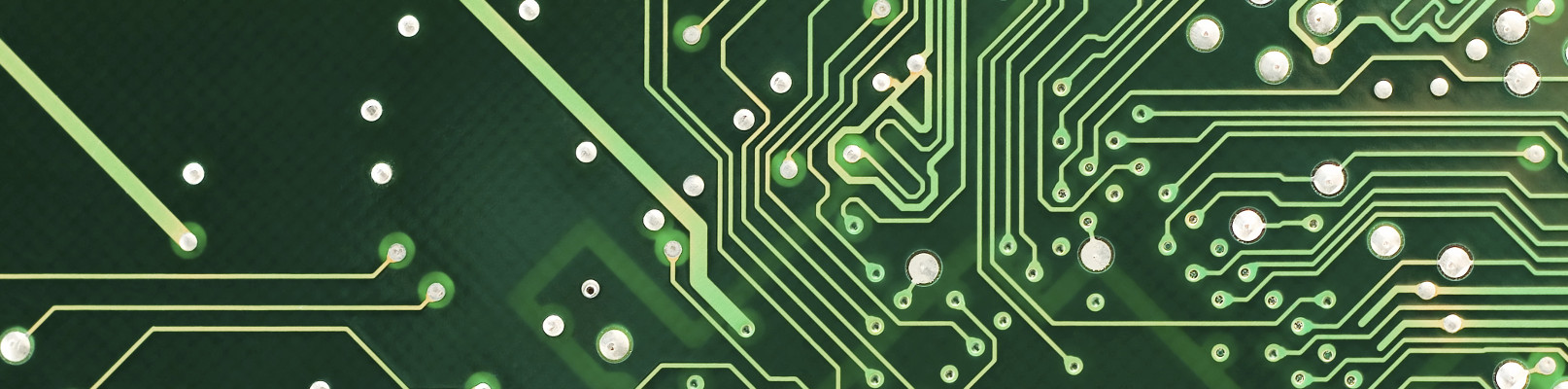Domorela's Blog: Modbus compatibility
As many people are asking us about Modbus compatibility, we want to announce that we are currently testing the new software code for the Modbus Module which will be included in the next version of Domorela's application software: 1.1.0.
The new Modbus Module will be inactive by default, being started only in the case an Admin Level user sets the module as an active module in order to manage Modbus Points present in the installation.
The activation of Modbus Module will be done by changing the correspondant parameter in the Configuration View, as you can see below, then restarting Domorela application.
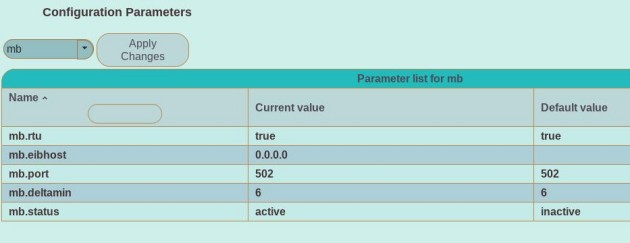
 Once activated the Modbus module, after restarting Domorela, the corresponding configuration options appear in the Configuration Menu: Import Modbus Configuration, Configure Modbus Points and Configure Modbus Slaves.
Once activated the Modbus module, after restarting Domorela, the corresponding configuration options appear in the Configuration Menu: Import Modbus Configuration, Configure Modbus Points and Configure Modbus Slaves.
Note that until Domorela application is not restarted, these configuration options will not appear and the Modbus module will remain inactive.
Note also that, once activated, the Modbus module underlying tasks will be active and will consume a percent of CPU usage. So don't activate it if you don't plan to deploy, or work with, any Modbus device.
We've also included the option to deactivate the KNX module, allowing the use of Domorela within an installation that only includes Modbus devices. This way we also save CPU process in the cases with no KNX devices present in the installation.
In the next article we'll explain how KNX and Modbus elements are seamlessly integrated in Domorela.