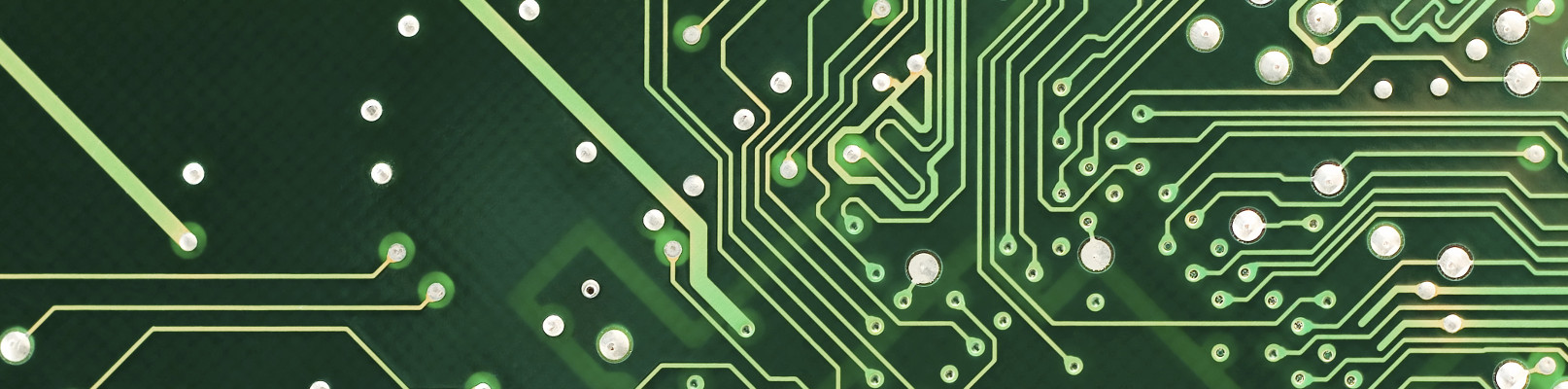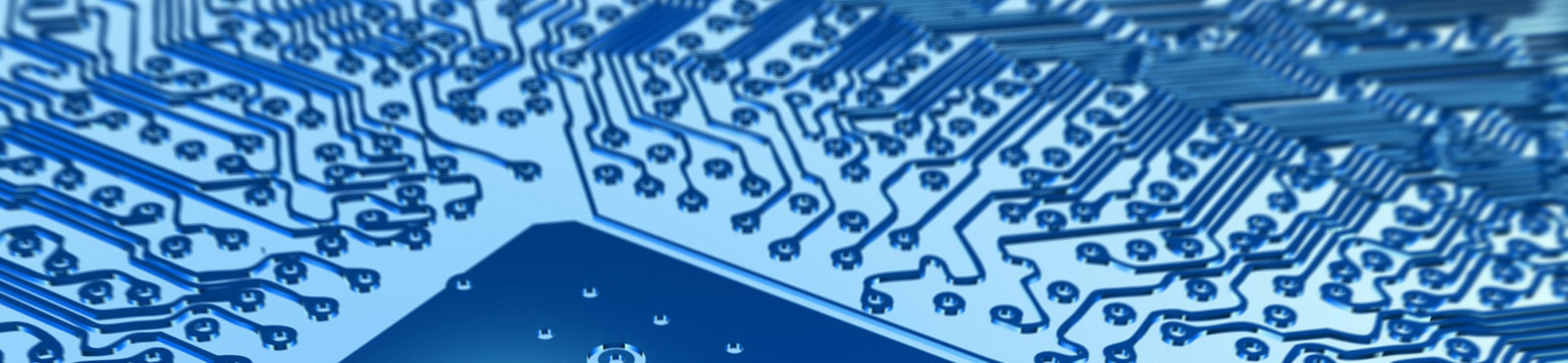Domorela's Blog: Virtual Lab with Domorela DMRL1: Introduction
We want to start the new year with a series of articles dedicated to show how to implement and test a Virtual Lab with an Educational/NFR version of Domorela DMRL1. This Lab uses ETS 5 with a Demo License and the ETS Product File from ALLinBOX 88, a multifunction device from Zennio that includes all the necessary elements to perform a little installation to control light and HVAC elements. We will implement our Lab within a virtual office with next facilities: Data-centre, 2 office rooms, 2 meeting rooms and a reception room.
In this first article we will describe the components and functionalities we will use:
- Domorela DMRL1 Educational/NFR version, able to manage a maximum of 75 Group Addresses and 150 Datapoints and suitable to perform Training Labs and Showrooms
- ETS Product Files for Zennio ALLinBOX 88, a multifunction device including power supply, 8 inputs, 8 outputs, thermostat, motion detector and logic module
- ETS Software with Demo License, allowing to manage a maximum of 5 devices and free of charge
Also we will depict the Virtual Lab in summary form:
- Office facilities are next:
- Data-centre (CPD): single room with 2 lights, motion sensor (presence), alarm and HVAC system (cooling)
- Offices: 3 rooms (2 offices and meeting room) with 3 lights, motion sensor (meeting room presence) and HVAC system (cooling/heating)
- Reception: 2 rooms (reception and meeting room) with 2 lights, motion sensor (meeting room presence), alarm and HVAC system (cooling/heating)
- Functions used in ALLinBOX 88 are next:
- Individual Outputs: 7 ligths and 1 alarm
- Inputs: 3 temperature sensors, 3 movement detectors, 2 alarm sensors
- Motion detection: 3 modules for Datacentre and meeting rooms
- Thermostat: 3 modules for Data-centre, Office and Reception
- CMI module: master control for lighting
- ETS Software with Demo License, allowing to manage a maximum of 5 devices and free of charge
To end this first introductory article we will show a brief of performed actions:
- ETS project configuration:
- download and import Zennio product files and manuals from ALLinBOX 88 product page
- create project and read product and specific function manuals (please do it all the time as we ever do) while exploring device with ETS 5
- create logical and topology elements for the project: areas, lines and buildings
- create Main Group Address Ranges: lighting, HVAC, alarms, sensors and scenes
- create Middle Group Address Ranges for each of the above Main Ranges: Data-centre, Office and Reception
- create Addresses attending to each of the rooms and functions
- parameterize ALLinBOX device and link Communication Objects with Group Addresses, creating new ones if necessary
- review project by obtaining reports to apply necessary corrections
- Domorela configuration:
- import ETS project
- configure operation level at Address level instead of Datapoint level
- configure Addresses: assign Light, HVAC, Alarm, Security, Actuator and Sensor contracts
- configure Scenes
- configure Panels: CPD, 2 x office room, 2 x meeting room, reception
- configure Histories and Graphs: 3 x temperature, 7 x light uptime
- as an extra, configure Datapoints to see them classified by functionality in Device View
- Testing virtual Lab with Domorela's WUI:
- testing lights operation
- testing HVAC and thermostat operation
- testing technical alarms
- testing security alarms
- testing virtual Lab with Domorela's API:
- testing lights and HVAC operation
- testing alarms
- querying historical data
Next article will explain with more detail the functionalities offered to the hypothetical users of such kind of installation and how to implement them.
Many thanks for reading us.