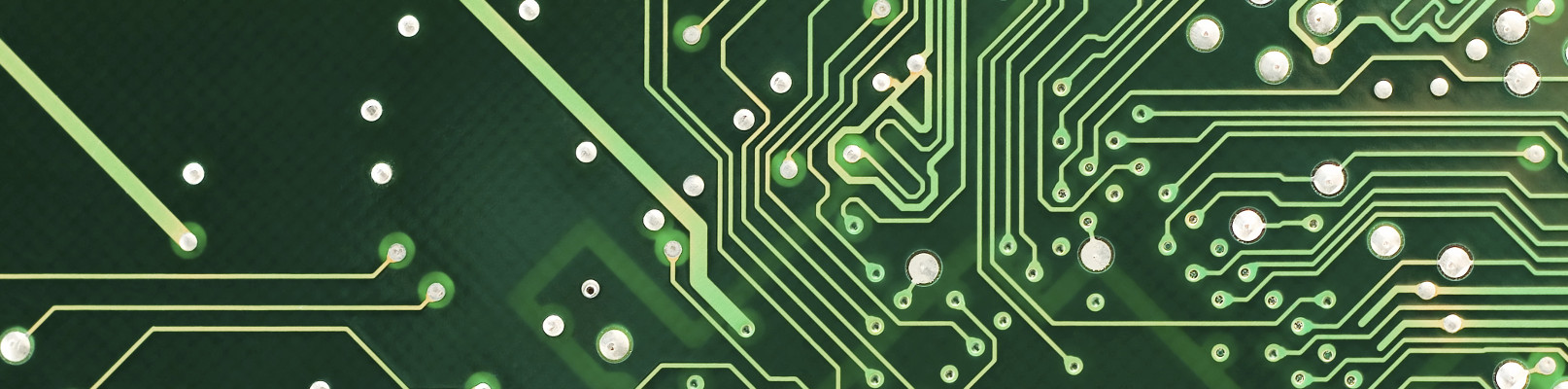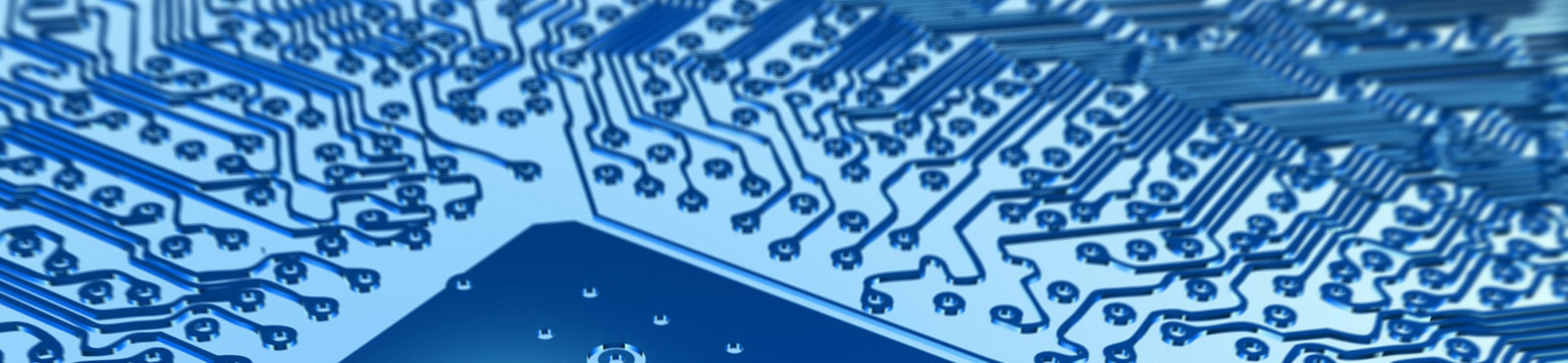Domorela's Blog: WUI Elements View
The most basic features in Domorela's User Interface are those related to show the elements of the installation to the users, also to allow them to send commands through controls. There are two families of elements views in which they will be grouped either by type: lights, shutters, HVAC, security and multimedia; or by function: sensors, actuators and technical alarms.
An element can be present in different views, so it can be classified in different types and functions at the same time. Each view allows the search of an element, by name or by group address, and the fact that an element can be present in more than one view helps the user to visualize values and access to the controls in a faster way. In this way users can choose a concrete type of elements view to know their values and also to send commands to them, or can directly choose the Actuators View when they want to send commands whatever will be the type of the element to control.
As an example, a light switch element can be present in Lights View and Actuators View at the same time.
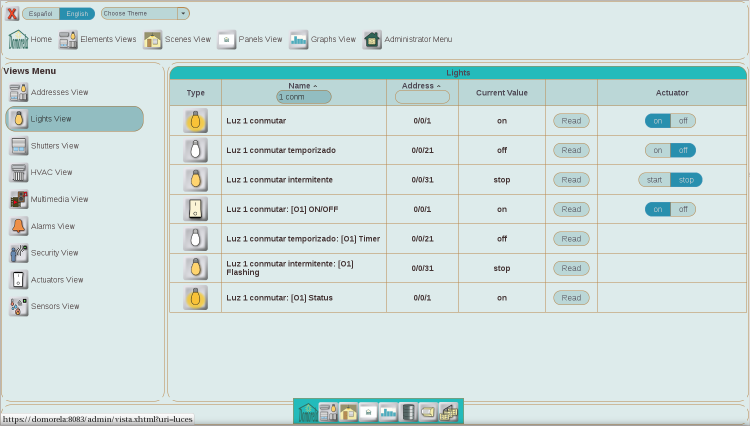
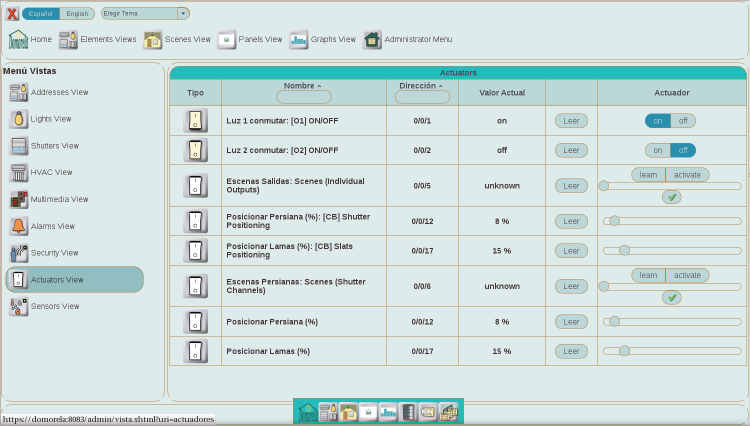
Another example is a temperature sensor that can be present in the HVAC View but also the Sensors View and Alarms View. Note here that the Alarms View is intended to include only technical alarms while Security View is intended to include the security alarms when they are present.
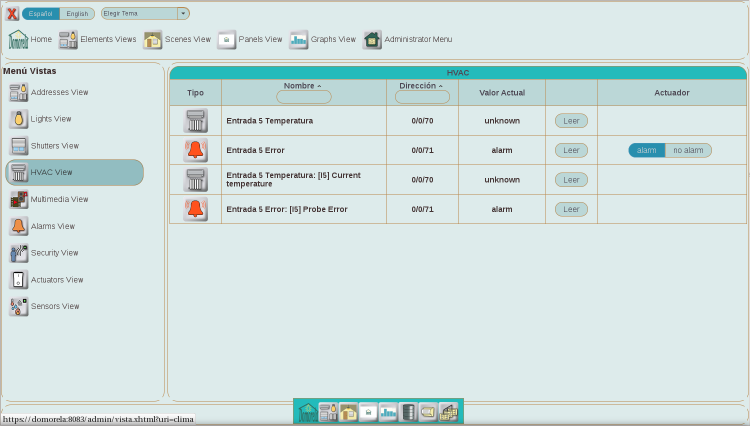
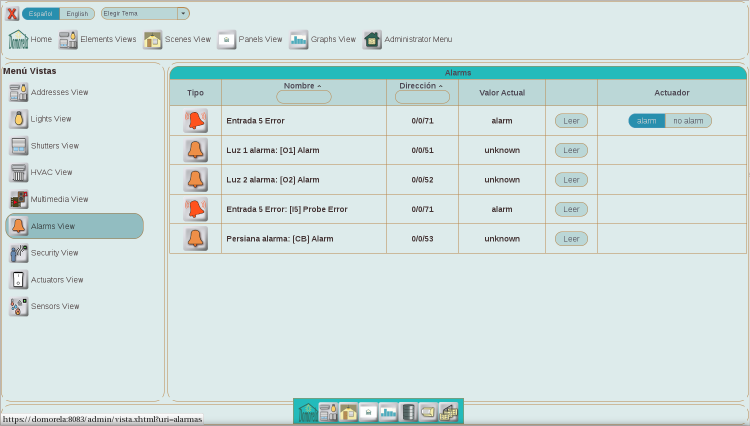
As is shown above, normally there can be two types of elements present in a view: addresses and datapoints. The use of one or another will be at the integrator's choice, but the recommendation is to work with datapoints instead of addresses for several reasons:
- using datapoints is possible to have a single group address with readable status and writeable control elements, in other words, is possible to save addresses in the installation,
- using datapoints will be more intuitive than using addresses, as an status datapoint will not be writeable while a control one will be writeable and configured as an actuator,
- using datapoints will be more informational as will help to locate in an easier way the elements in the devices they are defined.
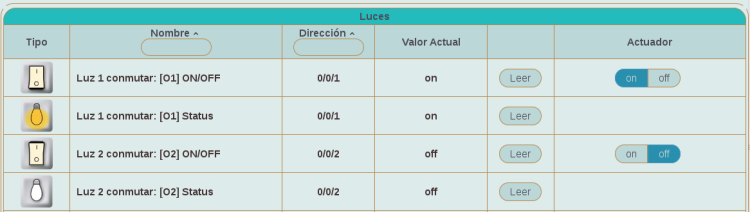
It is also possible to include devices and buildings in the element views. This could be done in order to provide to the operator and administrator user levels an easy way to directly access them from these views, but is only recommended in installations with user level being not used at all.