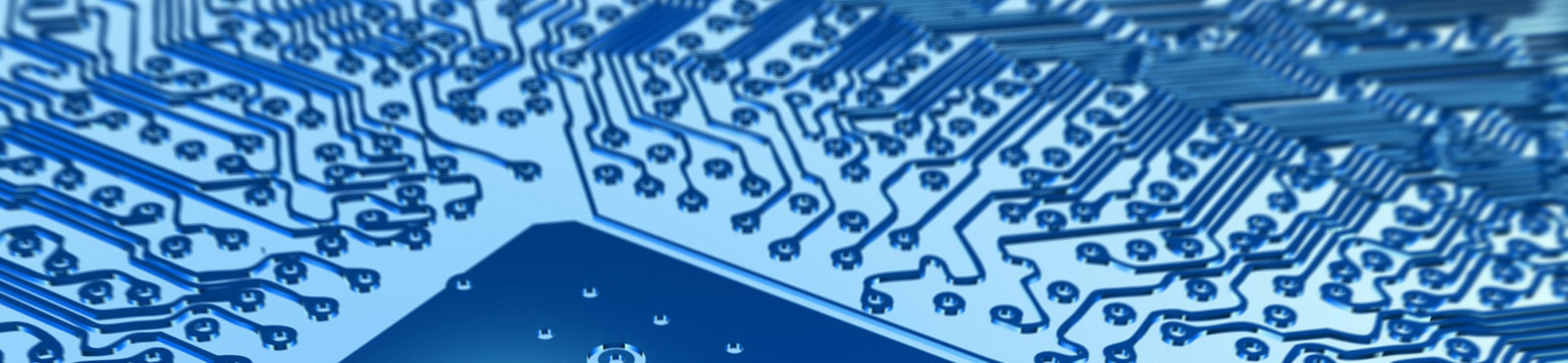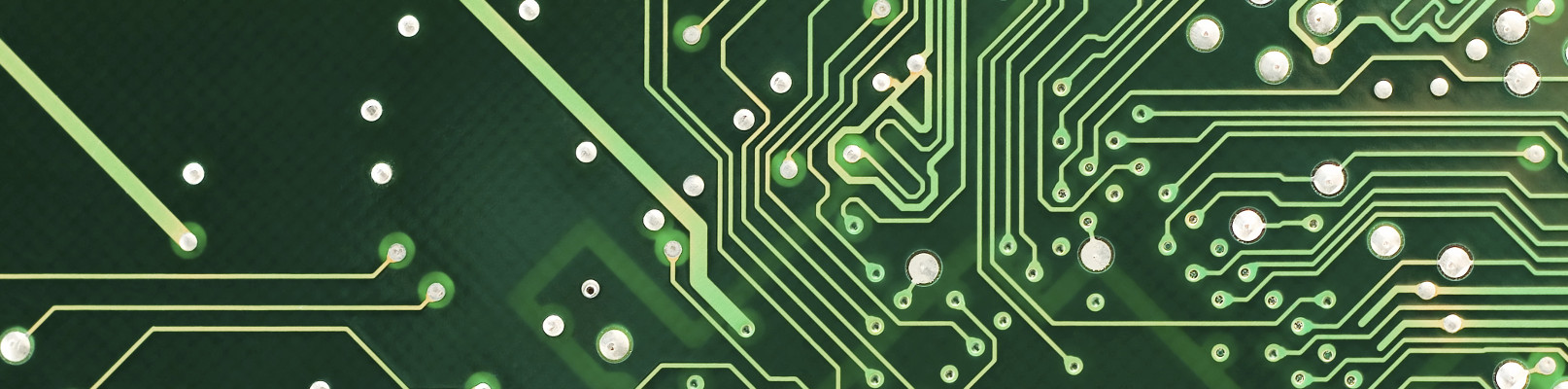Una nova vía per a gestionar instal·lacions domòtiques i d'edificis intel·ligents
Blog
Domorela's Blog: Virtual Lab with Domorela DMRL1: Histories configuration
Domorela stores accountable data into objects called Histories and allows to look at these stored values in the Graph View. It's also possible to query Histories through the REST API from an external system that could perform his own graphs and statistical reports. In our Lab, accountable data are temperatures (ºC) and the amount of time the lights are used (hours). First ones are Real values and second ones are Integer values. No other type of data is accountable and can't be stored in a History, nor graphed into or outside of Domorela.
Domorela's Blog: Virtual Lab with Domorela DMRL1: Datapoints configuration
As we said in our introductory article for this series, in our Virtual Lab with Domorela DMRL1 we configured operation level at Address level instead of the default operation level, the Datapoint level. By doing this we allow to configure Addresses to appear in the different Elements Views and to have actuator controls for Addresses, while the default in Domorela is to have controls for Datapoints only and to just include Datapoints as elements in Elements Views, because Domorela operates internally at Datapoint Level.
Domorela's Blog: Virtual Lab with Domorela DMRL1: Testing with WUI: Lights operation
In our first article about Virtual Lab testing, we will show how to test lighting Domorela's WUI. To do the different tests we will use Element's controls and also Scene controls to simulate different situations, as in the case of switching on lights in a meeting room when somebody enters or to perform a general switch off.
Domorela's Blog: Virtual Lab with Domorela DMRL1: Testing with WUI: HVAC operation
In this article we will show testing operations of the HVAC elements within the WUI. As we told in the article about HVAC configuration in the Lab, we use Domorela Scenes to simulate the different situations depending of the temperature probe values: cooling the CPD, heating and cooling the office, heating and cooling the reception.
Domorela's Blog: Virtual Lab with Domorela DMRL1: Testing with REST API: Introduction
The best way to take advantage of the power of Domorela is via their IoT capabilities, this is achieved using its REST API. Thanks to Domorela's REST API is possible to communicate with a Domorela unit from other systems in order to:
- obtain values to make statistical analysis, allowing to optimize energy savings and achieve predictive maintenance
- send commands to the elements of the installation, extending their capabilities beyond the limits of the WUI views and controls
Domorela's Blog: Virtual Lab with Domorela DMRL1: Testing with REST API: Lights & HVAC operation
As we said in our past article, we will test same things we did with the WUI in our previous articles by sending queries to the KNX service of the API using scripts based in the well known Open Source tool called cURL. This tool can be compiled for your own system from source code and also there are dowloadable binaries for different CPU architectures and many Operating Sytems: GNU/Linux, FreeBSD, UNIX based as AIX, HPUX, Solaris and others, and also for Windows.
Més articles...
- Domorela's Blog: Virtual Lab with Domorela DMRL1: Testing with WUI: Technical alarms
- Domorela's Blog: Virtual Lab with Domorela DMRL1: Testing with WUI: Security alarms
- Domorela's Blog: Virtual Lab with Domorela DMRL1: Testing with REST API: Alarms
- Domorela's Blog: Virtual Lab with Domorela DMRL1: Testing with REST API: Querying Historical Data
Pàgina 9 de 12