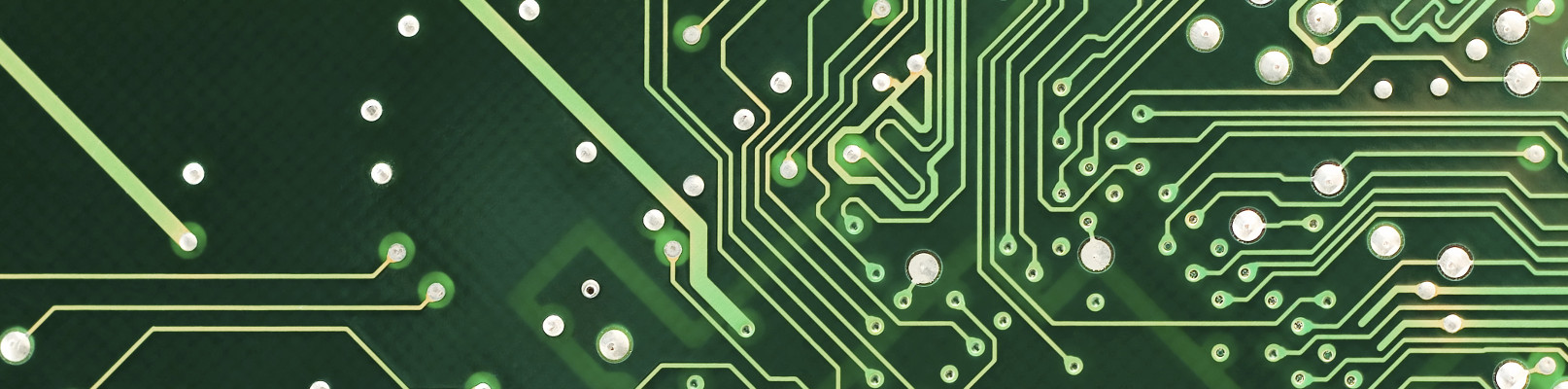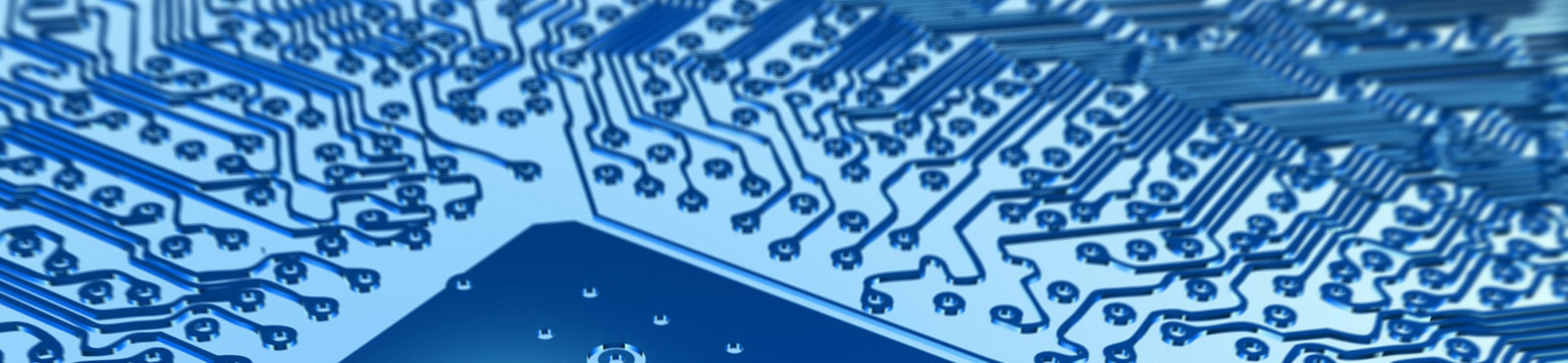Domorela's Blog: Virtual Lab with Domorela DMRL1: Sensor configuration
In our Lab there are present two types of sensors: temperature probe and motion sensors. First ones are used to provide source temperature to HVAC thermostat and the second ones are used to detect motion and presence within CPD (Datacentre) and meeting rooms. With the help of motion sensors we can implement a safety control to know when there are people inside the CPD, also to give comfort and save energy consumption in the meeting rooms.
Sensors have next Group Addresses structure, the Main Group used is 4 and the Middle Groups use are, like in the lighting, HVAC and alarms, assigned per location:
- 0 for CPD (Data-centre), so to identify CPD sensors we will use 4/0/x as Group Addresses
- 1 for offices, so to identify offices sensors we will use 4/1/x as Group Addresses
- 2 for reception, then to identify reception sensors we will use 4/2/x as Group Addresses
You can see below captures of the Group Addresses report generated by ETS for Sensors, showing the DPT used in them.
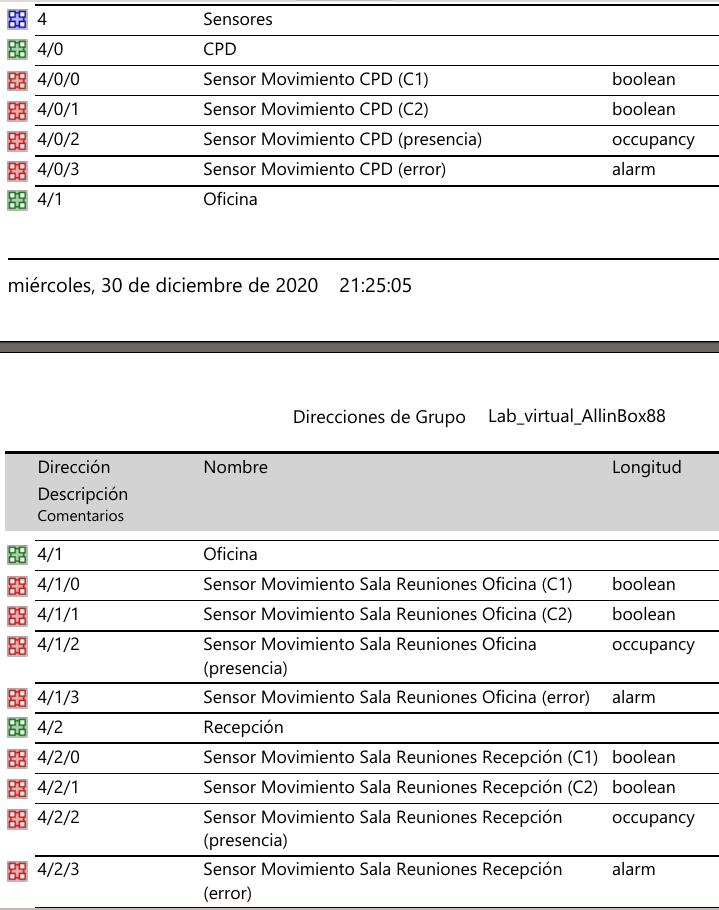
About temperature probes, as we saw in our previous article about HVAC configuration, we use them for HVAC control as source input to know current Temperature.
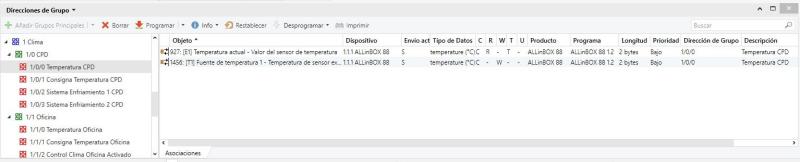
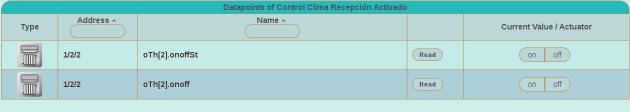
About motion sensors ETS configuration, we use them in order to determine when there are people entering into the CPD and in the meeting rooms, also to know if there are people remaining in one of these locations (presence). ALLinBOX 88 defines motion sensors with 3 channels and we use them as follows.
- Channel 1 is permanently enabled and switches to true when one or more person is entering in the location, then Channel 2 is enabled
- Channel 2 is enabled with their motion value as true, while motion is true then Estado de presencia (occupancy) is set to occupied; when Channel 2 switches to false as there isno motion, then Estado de presencia will switch to not occupied
- Channel 3 can be manually enabled, then enables Channel 2 and presence is blocked as occupied
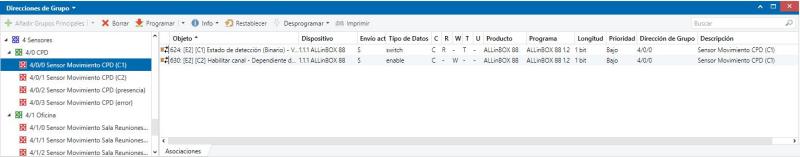
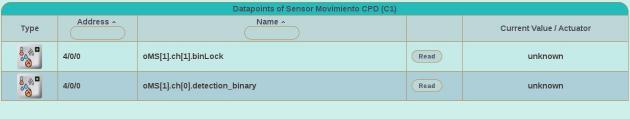
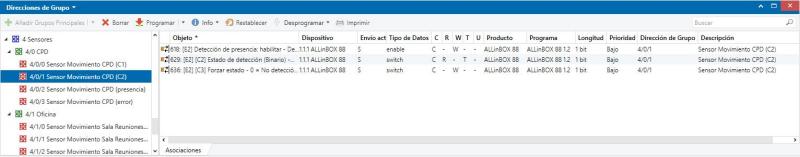
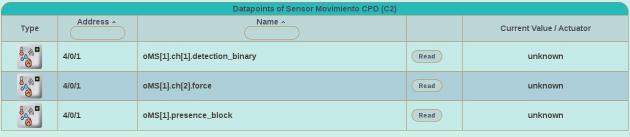
With the above configuration, we can know when anyone is entering the CPD and also if there is any people inside the CPD to invite them to get out of there at the time they must leave or before all personnel leaves the offices.
In the case of meeting rooms, we can automatically enable Channel 3 by sending a query to Domorela's REST API from the reservation system at the time a room is reserved for a meeting and detect when a room is occupied without a previous reserve. In the case a reserved room isn't occupied, then lights and HVAC can be switched off.
When configuring Sensors in Domorela, we will do as follows:
- temperature sensors will be configured by setting Sensor contract first and, after, with HVAC contract
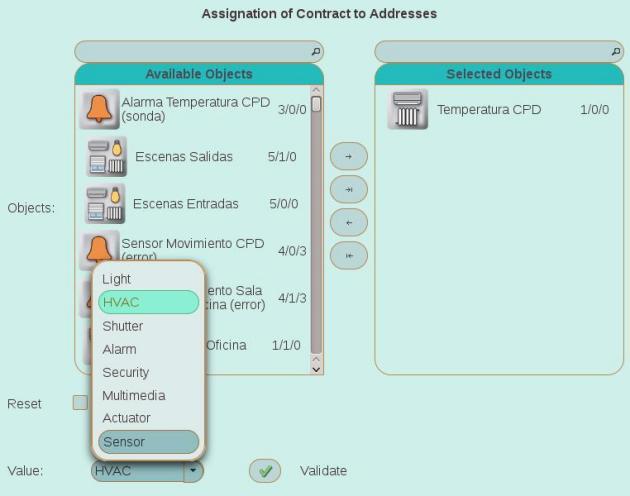
- motion sensors will be configured by setting Sensor contract and, in the case of motion alarms, also with alarm contract
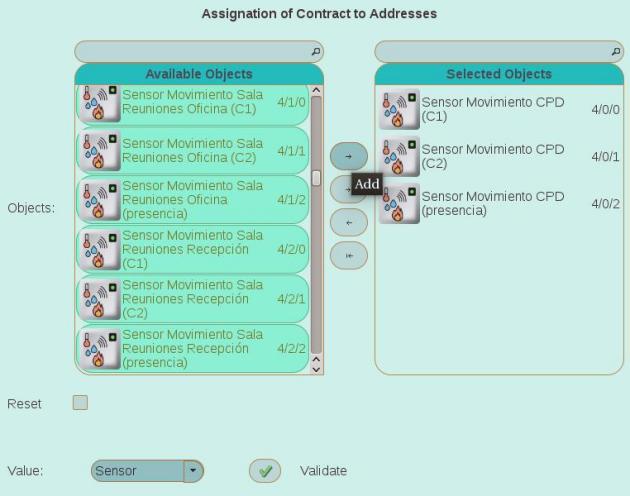
In order to simulate the behaviour of ALLinBOX 88 we can use Domorela's WUI and/or Domorela's REST API. We will talk about it in more detail in a later article. By now you can see how to access them through the corresponding Elements View
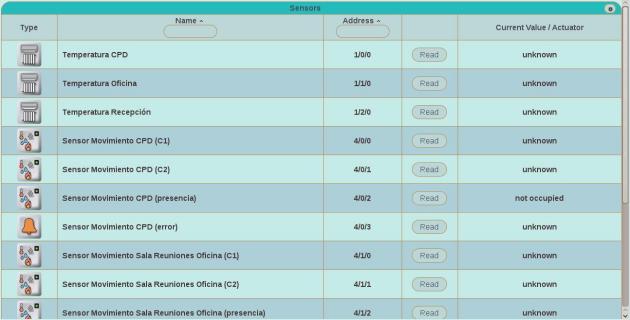
and in the Panel View of the WUI as shown in the previous articles.
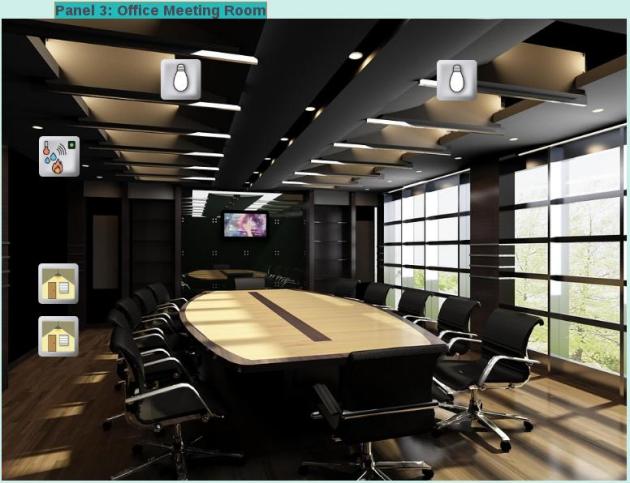
Remember that if you wish you can change the view mode of the Panel View and see all the elements in a table with all their controls.
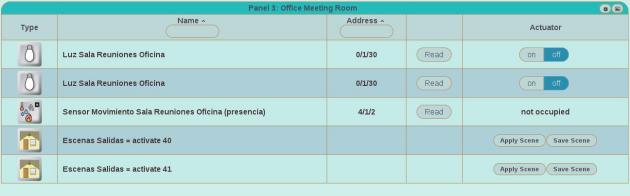
In our next article we will talk about scenes configuration in the Lab.