Domorela's Blog: Operation Modes (II)
As explained in our previous article, Domorela is able to work in 2 Operation Modes: Connected Mode and Simulation Mode. Default configuration is to operate in Connected Mode through KNX TP interface, but is possible to change between operation modes in runtime and set the starting configuration for Operation Mode to the one desired between several possibilities.


Operation Mode can be switched in runtime manually by issuing commands in the CLI provided by Domorela. This way allows to connect, going from Simulation Mode to Connected Mode, or disconnect from the Bus reversing to the Simulation Mode from Connected Mode. As the CLI is an administration tool, only users with admin role can switch between Operation Modes.
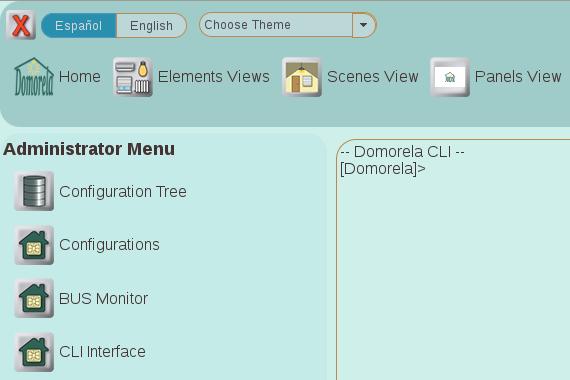
To configure the behaviour of Domorela at start time, is possible to enable/disable KNX TP interface and configure a remote IP to enable KNXNet/IP link to a neighbour or remote KNX/IP Gateway. If both are enabled, then Domorela will start trying to connect through KNX TP interface. If KNX TP is disabled, Domorela will try to connect with the configured KNX/IP Gateway. If it isn't possible to establish a connection, then Domorela will change its current mode to Simulation Mode.
To provide automatic control over Operation Modes, Domorela incorporates a Watchdog Service that can be activated/deactivated in runtime through the CLI and can also be configurated to be active or not at the start time. This service periodically checks connectivity the Bus and tries to reconect in the case of losing communication to the Bus.