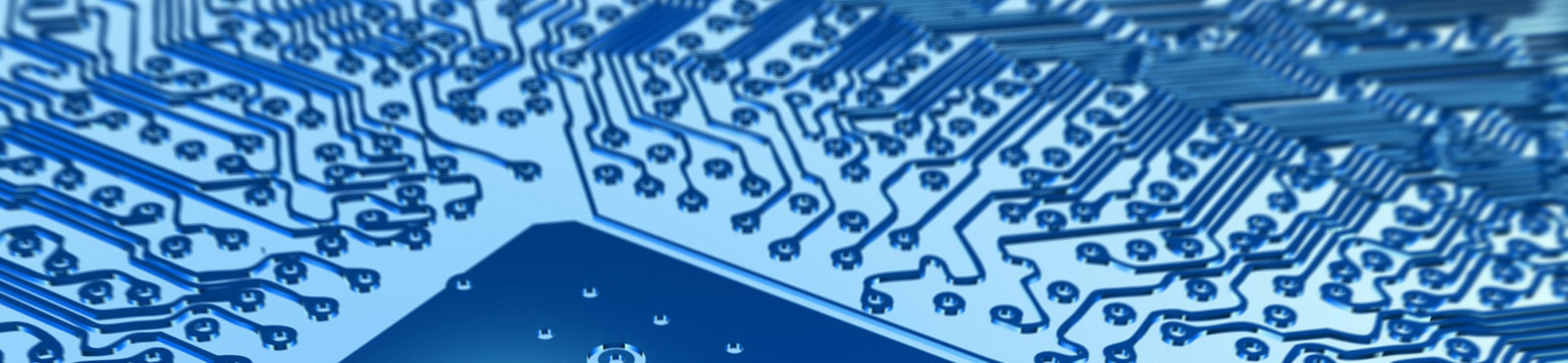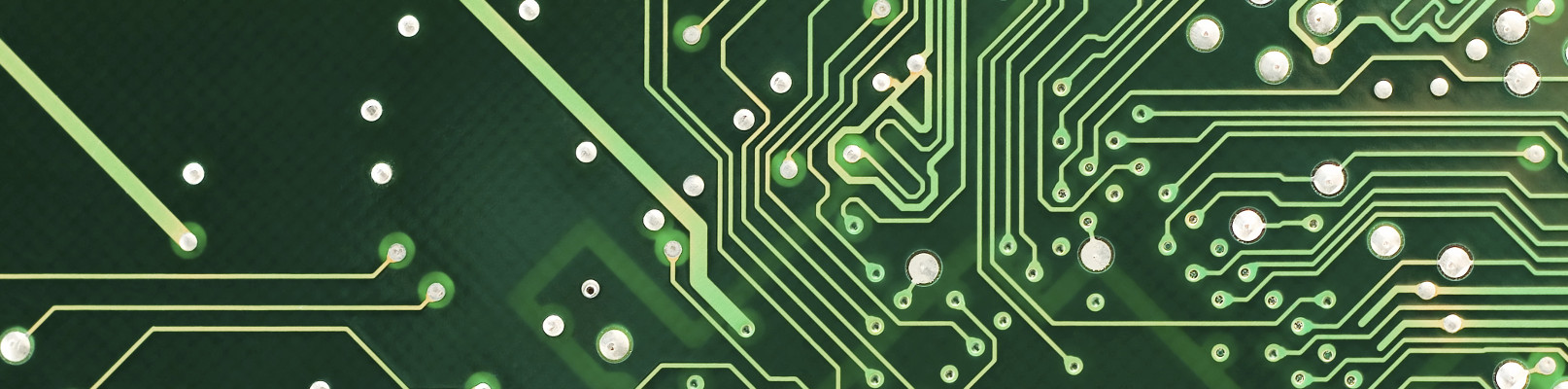Domorela's Blog: Domorela's REST API: Histories Service
Domorela's Histories service API allows to request historical data from a Domorela unit. Using Domorel's WUI is possible to view the last month (4 weeks) of collected data from a History and Domorela stores the last 2 months (8 weeks) to be queried through API. By quering through the API is possible to obtain data to examine it in another graphical interface and also to export queried data to an external database. For instance, data can be stored in an external centralised database intended for Big Data.
Domorela's Blog: Domorela's REST API: AAA Service
Domorela's API can be accessed by validating administration users in the requests sent. To simplify things and give more security avoiding to send credentials in all queries, Domorela's API allows to use token validation. Thus, the AAA service provides a token to an existing user validating against the API in order to allow that user to use token validation against all of API services.
Domorela's Blog: Domorela's hardware: System on Module
We want to start publishing a series of articles dedicated to the hardware present in a Domorela device. This article will introduce the hardware explaining the reasons because of we choose the hardware components of our first model of Domorela.
All Domorela DMRL1 components are working together to bring functionalities to the people using the device. So the system and the software are inter-related between them and the former one is embedded in the hardware.
Domorela's Blog: Domorela's hardware: Interfaces Board
In our second, and last, article about Domorela's hardware we will talk about the decisions which led to the current design of the interface board. As we said in our previous article about SOM, you can think about Domorela as a kind of computer with motherboard and CPU module, being the former the Interface Board.
Domorela's Blog: Virtual Lab with Domorela DMRL1: Introduction
We want to start the new year with a series of articles dedicated to show how to implement and test a Virtual Lab with an Educational/NFR version of Domorela DMRL1. This Lab uses ETS 5 with a Demo License and the ETS Product File from ALLinBOX 88, a multifunction device from Zennio that includes all the necessary elements to perform a little installation to control light and HVAC elements. We will implement our Lab within a virtual office with next facilities: Data-centre, 2 office rooms, 2 meeting rooms and a reception room.
Domorela's Blog: Virtual Lab with Domorela DMRL1: Functionalities
As we told in our previous article, we made a Virtual Lab to show how a Domorela DMRL1 can simulate a complete installation. In order to simplify things and be able to use the Educational/NFR version of Domorela DMRL1, we made this Lab with the help of a single multifunction device from another Spanish manufacturer: Zennio. We chossed an ALLinBox 88 device, as it offers many features allowing to implement many different functionalities in any installation and fits into the limits of Educational/NFR version of Domorela DMRL1.
Domorela's Blog: Virtual Lab with Domorela DMRL1: Lighting configuration
In our previous article we did show in a summary all the functionalities present in the Virtual Lab, classified by type of elements and locations. In this article we will speak about lighting functions and how Domorela DMRL1 simulates them.
Domorela's Blog: Virtual Lab with Domorela DMRL1: HVAC configuration
As we told in the second one of this series of articles, we included in our Virtual Lab 3 HVAC thermostats to control ambient temperature in the 3 locations included in the ETS project: the CPD (Datacenter), the offices and the reception. These thermostats are linked to 3 of the inputs of the ALLinBOX 88 in order to take value of a temperature probe connected to them, so we need one of the ALLinBOX inputs to control each thermostat and each thermostat can control one or two HVAC systems in the 3 locations. Domorela DMRL1 simulates them.
Domorela's Blog: Virtual Lab with Domorela DMRL1: Alarm configuration
Domorela DMRL1 takes into consideration two kinds of alarms, the ones related to technical issues and the ones related with security systems. Technical alarms are usually thrown by devices detecting malfunction of any of its components, but can also be thrown by sensors detecting, for instance, pressure or temperature anomalies related with HVAC or cold room in a warehouse or laboratory. This first group also includes security alarms related to fire safety, anti-inundation security, etc. The other group are those related with security systems dedicated to personal safety and anti-intrusion safety. Anyway, regardless of the type of alarm, its behaviour and management is identical in Domorela DMRL1.
Domorela's Blog: Virtual Lab with Domorela DMRL1: Sensor configuration
In our Lab there are present two types of sensors: temperature probe and motion sensors. First ones are used to provide source temperature to HVAC thermostat and the second ones are used to detect motion and presence within CPD (Datacentre) and meeting rooms. With the help of motion sensors we can implement a safety control to know when there are people inside the CPD, also to give comfort and save energy consumption in the meeting rooms.
Domorela's Blog: Virtual Lab with Domorela DMRL1: Scenes configuration
Scenes configuration is pretty easy in our Virtual Lab. As in the case of the other functionalities it is performed first in ETS software and later in the Domorela device, with the particularity that scenes configuration in Domorela can be done using KNX scene objects from ETS or not. In the case we opt to use KNX scene objects imported from ETS, we can use Domorela Scene objects in order to simulate them or not. In the case we opt not to use KNX scene objects, then we need to use Domorela Scene objects including the other objects controlled by scenes programmed in ALLinBOX 88. Domorela also allows to define Scene objects to implement scenes that cannot be configured with the KNX devices.