Domorela's Blog: Administration Level Features: Configurations (I)
There are two main types of configurations in Domorela: the ones related to the smart building installation and the ones related to Domorela Application and System parameters. This article sumarizes both types of configurations, while the following extend each of them.
Configurations of the smart building installation are thought to be the most intuitive as possible and their objective is to enrich the objects imported from the ETS projects loaded in Domorela's configuration. Thus the first thing to do to configure Domorela with the smart building installation is to import one or more ETS projects using the Import Configuration Wizard.

Following with the installation configurations, next step is to configure Adresses and/or Datapoints, then Devices and maybe, if present and wanted to be included, building locations. This configurations allow to add properties to the objects representing KNX Addresses and Datapoints in the ETS projects in order to classify them as Elements of one or more types in Domorela, so they will be shown in the different Elements Views. The way to do this is to add "contracts" to objects using an Object Selection View that allows to add them to each of the selected objects.
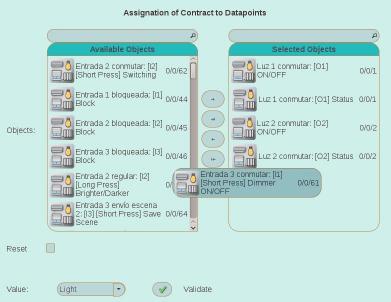
Once all the desired installation objects were configured within one or more Element set it's time to configure Domorela's specific objects related to installations: Scenes and Histories. As explained in previous articles, this type of configurations allow to define Scenes and Histories to be included as graphs' data series. While the scenes can also be configured by operators, the last ones are only configurable by administrators in the Histories Configuration View.
Finally, there is posible to configure Domorela's Application and System parameters through the Configuration View. This view shows a switchable table with three types of configuration parameters related to Domorela operation at application and system level.
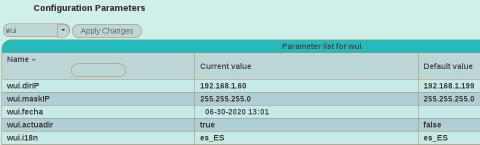
We'll speak with more detail about the installation objects configuration in the next article.