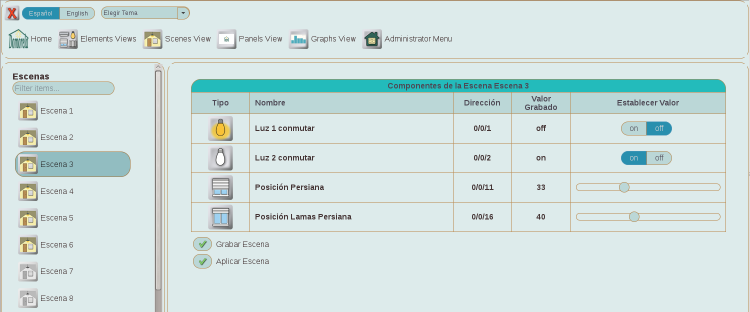Domorela's Blog: Basic features in Scenes View
Another basic feaure view in Domorela's User Interface is the Scenes View. There is a predefined set of scenes, each one of them containing a set of elements.
As you can see below, scenes with items configured, named as components of the scene, are shown in color while scenes without items/components are shown in greyscale.
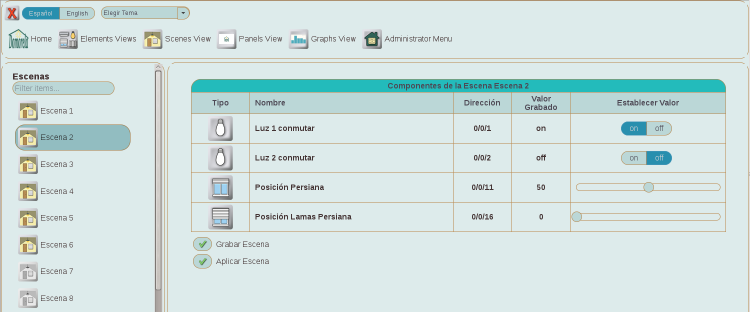
Scenes allow the users to set predefined values to several elements with a single click, also to change the values of the different elements in the scene and save them as the new values for the scene. In the capture below this lines there is shown the result after being applied the scene.

As you can see below (also in the first image), icon of each element in the Scene View shows their current state, while the saved values are shown with the controls that allow change them. The buttons below the components table are used to save current control values or apply saved ones.