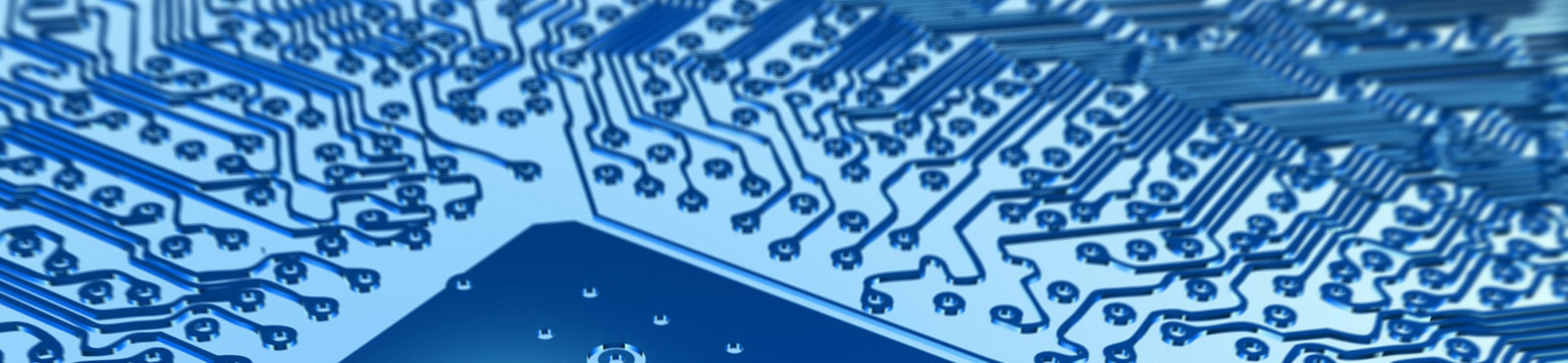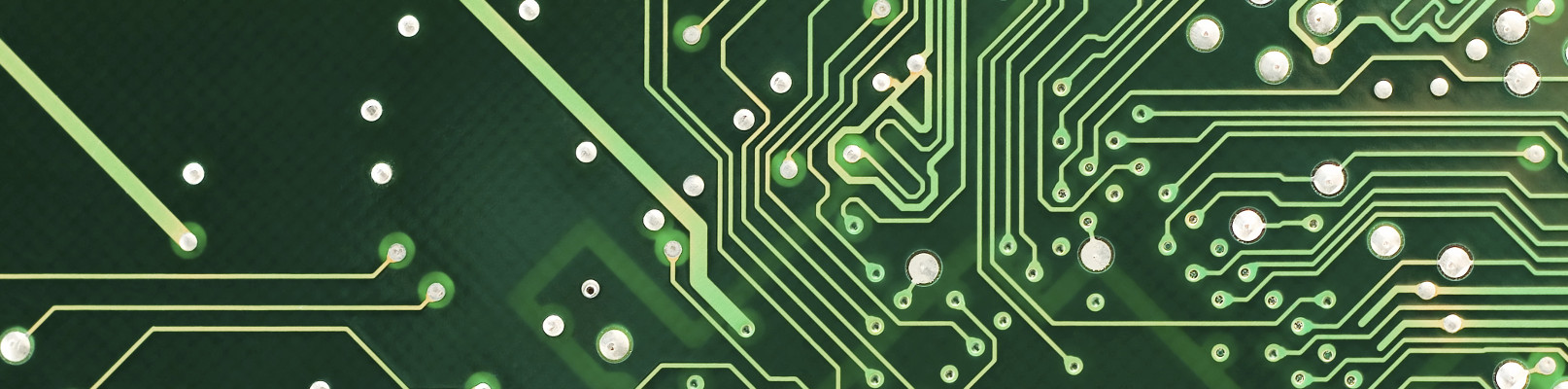Domorela's Blog: Operation Level Features: Logical & Physical Views
Operation Level users in Domorela are allowed to explore the whole topology of the smart building facilities managed by a Domorela unit. It's possible to navigate through the different imported projects to know about logical and physical topologies.
The logical topology views are those related to Areas, with their respective lines and devices, and Group Addresses with their respective Datapoints (Communication Objects), defined in each of the projects imported into Domorela's configuration, while the physical topology views are those related to Building Locations and devices contained in each location.
Domorela's Blog: Operation Level Features: Diagnose Tool
Operators are allowed to perform diagnose tasks using the Bus Monitor tool included in Domorela. This tool can be used to capture telegram traffic between the devices of the smart building installation.
In order to be actived, Bus Monitor requires the Domorela unit operating in Connected Mode. A capture can be started pressing the Start Monitor button, then all the telegrams present in the Bus will be collected and shown.
Domorela's Blog: Operation Level Features: Operation Level Dashboard
As any other user, operators have their own Dashboard. As they are advanced users, they are allowed to configure Graphs within a widget and also to include a new type of widgets in their Dashboard called Indicators. This new type of widget is intended to help to know the size and topology of the smart building installation at a glance.
Domorela's Blog: Administration Level Features
The most advanced access to Domorela's Web Interface is reserved to users with their role set to administrator. This type of user accounts is the one needed to deploy a Domorela unit and should only be used by integrator's staff while deploying a Domorela device or giving advanced support over his lifetime.
Administration Level allows to configure Domorela by importing ETS projects, enriching their data adding new properties to installation objects, and also perfom advanced tasks like issuing CLI commands.
Domorela's Blog: Administration Level Features: Configurations (I)
There are two main types of configurations in Domorela: the ones related to the smart building installation and the ones related to Domorela Application and System parameters. This article sumarizes both types of configurations, while the following extend each of them.
Configurations of the smart building installation are thought to be the most intuitive as possible and their objective is to enrich the objects imported from the ETS projects loaded in Domorela's configuration. Thus the first thing to do to configure Domorela with the smart building installation is to import one or more ETS projects using the Import Configuration Wizard.
Domorela's Blog: Administration Level Features: Configurations (II)
In this article we will explain in more detail how to import ETS projects and configure installation objects in Domorela. As said in our last article, Domorela enrich installation objects adding contracts in order to classify them as Domorela's Elements: Lights, HVAC, Shutters, Multimedia, Alarms, Security, Actuators and Sensors.
Domorela's Blog: Administration Level Features: Command Line Interface
Administrators have access to advanced management actions through a Command Line Interface that allows perform a series of advanced tasks such as all those related to configuration management: perform backups, import backed up configs, create new users and others requiring advanced knowledge of Domorela platform. Also other actions like switching the operation mode and watchdog to perform automatic re-connections, issue KNX commands, macro commands, activation of different logging levels and more.
Domorela's Blog: Administration Level Features: Starting & Stopping Domorela
Domorela is an ICT Platform of appliance type, i.e. its hardware and software where conceived as a whole in order to manage building automation systems in the same way as, for instance, a network equipment is conceived to perform dedicated communications tasks. But given its way to operate and its characteristics it should be handled as an ICT Server and cannot be handled as a pluggable appliance like a network switch that can be simply switched off at any moment without worrying about loosing data or damage the device.
Domorela's Blog: Introducing Domorela's REST API
In order to deploy an IoT service is a must to publish a web service. One of the best ways to publish that kind of services is by means of REST. This is an stateless HTTP service that usually implements part of the core functions of the Internet of Things in any platform which pretends to be part of an IoT deployment. Domorela not only implements a WUI based on HTTP, but also an HTTP REST API to achieve M2M (Machine to Machine) communication with other devices, systems and applications capable to do so in an IoT environment.
Domorela's Blog: Domorela's REST API: Admin Service
Domorela's Admin service API allows sending commands to Domorela's Admin module. Using this service administrators can manage Domorela from their own systems in an automatic way. This way is possible to use orchestration to deploy and manage Domorela units, so Domorela can be managed as an Edge Gateway, for instance, by Utilities to offer value added services to its customers. But even little integrators can benefit from this API, so they can automate deployment by using template configurations uploaded using the API. This can be very helpful in the case of installing several units in different facilities of a single customer, or many units being installed in many different customers.